- Home /
Problem with painting Custom Trees (Imported from 3DS Max) in Terrain Editor.
Now I don't know if I'm asking a question that has already been asked, but I searched around quite a bit without finding a solution that helped me.
So I made a low-poly tree in 3DS Max and this is what happens when I try and use the Terrain Editor to paint my trees on to the terrain:

They get rotated to a 90-degree angle and become super-small, as you can see in comparison to the normal Unity trees.
I have tried everything to fix this, including scaling them up in 3DS Max before exporting, exporting with the object rotated and even increasing the Import Scale in Unity itself.
Here's what it looks like when I import just the tree as an object into the scene:

And here's how the normal trees show up:
Okay, I seem to be able to get around this problem by opening the Palm Tree that comes with the Terrain tool in 3DS $$anonymous$$ax, deleting everything but the base, and building my tree from there.
Once I import the tree I build like this, it seems to work fine.
Although I am not sure if it is okay for me to modify something given to us by Unity, so it would be a help if someone could comment on that.
Your answer

Follow this Question
Related Questions
Painted trees do not take their prefab's collider 3 Answers
Cannot paint non-default trees 0 Answers
Cannot place trees on terrain 0 Answers
Can't use tree brush tool 0 Answers
Tree brush making very tiny trees 0 Answers