- Home /
GUITexture Design-time positioning problems
Here's a situation in which the Unity Editor doesn't behave intuitively with regard to positioning GUITextures:
Select GameObject->Create Other->GUITexture. A default Unity textured object will appear in the editor.
With the move gizmo selected, try to move this object around. Rather than moving where you'd expect, it warps around crazily, probably due to some wacky transform concatenations or something.
My question is: Am I doing something wrong? Is there an intuitive way to build and place GUIs at design time using the editor? Would I be better off just laying out my GUI in code?
Any opinions would be greatly appreciated.
Your answer

Follow this Question
Related Questions
GUITexture placement 1 Answer
Android tablet 10.1 and guiTexture gui placement with unity 0 Answers
GUI behind a 3D model 3 Answers
Reduce Draw call for Multiple GUI Textures with same Texture 1 Answer
Move GUI elements. 0 Answers