- Home /
Texture file format for Assets to sell?
I understand that, in general, it doesn't matter what texture format you use in Unity as long as it is not compressed, because Unity will convert it anyway. With this in mind, PSD should rationally be the hands-down best format, because you can retain all your layers for effective editing, and there's minimal if any compression that would reduce image quality. For some reason though, all the Unity Assets seem to use either PNG or TGA. I'd like to be able to sell character assets of my own, so I need to know why it's done this way. The only explanation I can come up with is that some people may not have Photoshop and might also want to edit the textures themselves. But then why are the models always saved as FBX, which precludes anyone without either 3DS or Maya from editing the model?
(Well, $$anonymous$$aya has an FBX importer available :p)
I'd assume most people don't have photoshop (or anything to open psd). PNG is great because it supports native transparency and it is natively lossless, so they tend to have smaller file sizes
I don't know, I have a hard time imagining that not many devs have Photoshop. It's all but necessary for texture creation, and a subscription is only like $20 a month. Compare that to $$anonymous$$aya/3DS, which you would need to alter the FBX files everyone uses, and which costs way more on top of the free Blender being a perfectly workable alternative. Everyone deliberately chooses NOT to use the more open OBJ format for models, but then deliberately chooses TO use the more open PNG/TGA formats for textures? I don't get it.
Your answer

Follow this Question
Related Questions
Importing blender model - no texture details 1 Answer
Setting Procedural Material Texture Format 0 Answers
Export objects to a .3DS file at runtime 1 Answer
Assigning UV Map to model at runtime 0 Answers