- Home /
ugly seam artifacts in beast
As seen in the image attached, I've got distinct seams on meshes after baking. Prior to light-mapping, the dark seams between each panel don't exist, which is the desired post-bake result. I'm building rooms from modular components, which remains a priority for now, so each panel is a separate mesh.
This bake used no AO, has substantial textel density and padding, and the mesh importer is generating lightmap uvs. In this case, the panel UV's are between 0 and 1 to allow easy tiling, but that doesn't affect this issue. There are no faces between the panels.
I'm running out of ideas for likely culprits or easy fixes, down to tweaking and re-baking which is getting ridiculous. Can I fix this issue? Thanks a million for a kick in the right direction.
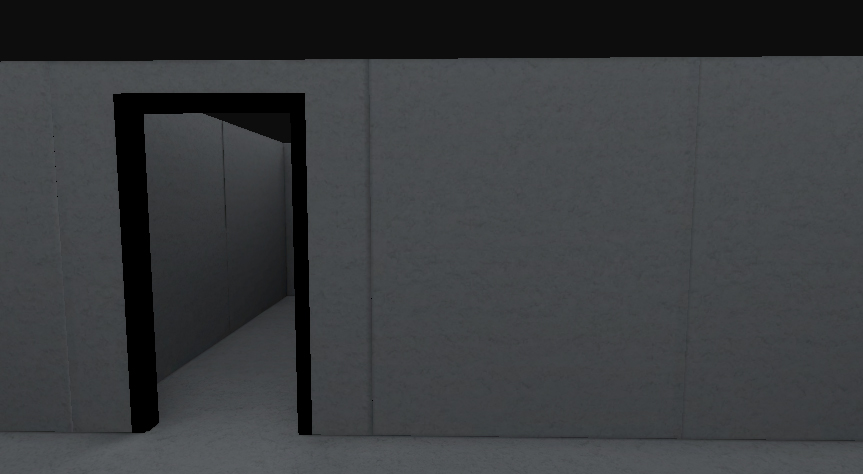
I have seen this problem too. I think what might have worked for me is changing the amount of passes.
Thanks for the idea, but how can I change this setting you mentioned? I know "passes" from other renderers, but what does it equate to in Beast?
Just to note, I've tried many of combinations of settings and suggestions from similar posts, and nothing corrects these artifacts. Also I confirmed they have nothing to do with each panel being adjacent to the next - they're present along the edges of any mesh I create. Sometimes the artifacts are dark, sometimes light, sometimes they outline the mesh's UV's 0,1 range, and other times are just at the physical edge of the model regardless of UV.
In Unity it is called bounces. You should also try switching to hard shadows. I think the problem is with your uv maps possibly, except if you haven't imported them. Unity does flat uv maps, but modelling programs often soften them at the edges, leading to seams and so on. Don't take me up on my word, I'm new as well and learning.
Thanks for the support, $$anonymous$$ajos. Dozens of tests of various circumstances have led to zero "perfect" bakes, and the chief problem remains these dark/light edges at uv and model edges.
Your suggestions made everything else look nicer (as expected) but sadly don't seem to affect these artifacts. Even a brand new test scene with unity cubes and planes produces the same issue, so I'm stumped.
Last thought: try to use meshcombine for you different meshes. It might fix the seams. But then again, this seems like a baking issue.
Your answer