- Home /
How to make text appear when moving next to an object?
i am trying to make a script that makes text appear when you move next to an object. i have used the GUI text but i want it to appear when you move close to an object and dissapear when you move away from the object. is it possible to do this?
please help thanks.
Answer by e-bonneville · Mar 30, 2010 at 03:07 PM
Yes, that's possible. Here's what you do (assuming you are using JS). Create a sphere gameobject, and set it's collider to trigger. Remove the mesh renderer, and position it so that its trigger collider surrounds the gameObject. Next, put this script on it:
function OnTriggerEnter (other : Collider) { if (other.CompareTag ("Player")) { SendMessageUpwards("SetTheGUI"); } }
function OnTriggerExit (other : Collider) { if (other.CompareTag ("Player")) {
SendMessageUpwards("UnSetGUI"); } }
Next, create another script, and put it on your main character:
var close = false; var textFieldString = "text field";
function SetTheGUI () { close = true; }
function UnSetGUI () { close = false; }
function OnGUI () { if (close) { GUI.Label (Rect (25, 25, 100, 30), textFieldString); } }
Now, if your player enters the trigger you made, it will set a boolean variable inside your player script to 'true'. If the value is true, then a GUI text field will appear. Hope this helps!
EDIT: If it's still not working, go over this list, making sure they are all right.
- Make sure your collider is surrounding the object - and make sure it's big enough.
- Is it set to be a trigger?
- Re-copy the code into two seperate files. Save them, and put the first on your trigger, and put the second on your player.
- Is your first player controller's tag set to "Player"?
ANOTHER EDIT: Set your trigger's code to this:
function OnTriggerEnter (other : Collider) { SendMessageUpwards("SetTheGUI"); }
function OnTriggerExit (other : Collider) {
SendMessageUpwards("UnSetGUI"); }
Hmm. I really can't see anything else that's wrong in my instructions... It all should work. Try one more time, except replace the old trigger code with this above code. Also, recopy the player's code, I made a couple of changes.
do you add the second script to the first person controller or to an object? thanks.
You add it to the first person controller(main character, I called it)
Hmm. $$anonymous$$ake sure your first person controller's tag is player. $$anonymous$$aybe I've got a typo. I'll go over it again.
yeah ive done evrything you've said except now when i walk into trigger the game pauses.
Answer by Christophe F · Apr 28, 2010 at 10:55 AM
Elbon96 did a fantastic job here.
Addition is that the Sphere Object needs to be a child of your main character's object, so that the "SendMessageUpwards()" can be received.
Answer by orx · Sep 28, 2012 at 01:55 PM
you need to creat a sphere collider (compomponent> physics> sphere collider. whn the object Selected) set it to "is trigger". Then Attach this code to the player:
var displayMessage = false;
function OnTriggerEnter (other : Collider) {
displayMessage = true; }
function OnGUI () {
if (displayMessage){
GUI.Label (Rect (10, 10, 100, 20), "Hello World!");
}
}
*javascript
this code Does that any trigger you go to, It writes "hllow world" if you want its for Specific object I think you need to Write:
function OnTriggerEnter (other : Collider "object name") {
Your answer

Follow this Question
Related Questions
How to save and load text in a GUI TextArea 1 Answer
Quest Script Help 2 Answers
Adding a script component through scripting 1 Answer
Simple Backpack "Pick up and drop" 1 Answer