- Home /
Maya couldn't convert mb file to an fbx file?
I recently installed Maya 2015 and now I get this error when unity loads the mb file. All my maya files are mb in my unity asset folder I always convert my fbx to mb so I can work on the object in Maya and change it, fbx files I cannot edit.
Usually I create objects with Maya and save normally as .mb files and all works ok. Today it complains, I don't want Maya to convert to fbx I want it to stay as an mb file, why is it complaining now.
I also tested, when I duplicate a working mb file, the copy will remain a piece of white paper and the error of the convert comes up. I tried saving it in Maya 2014 and now it does the same error message, now I am unable to create any objects in Maya and use them in Unity. All my objects are mb and they work, only the new one I create now don't work. Help Please.
I went back to 10.8 and opened the same Unity.app and the same programming folder, the files also had a white paper, so I reimported and the 3d object loaded and it worked. The files were not converted to fbx and stayed as an mb. This all happened when I installed Maya 2015. Maya 2014 cannot open Maya 2015 files.
Answer by Adam-Mechtley · May 23, 2014 at 09:37 PM
Hi,
The problem is that Unity attempts to load the FBX plug-in by absolute path, which has changed for version 2015. Until they implement a proper remedy, you can manually change the template script for FBXMayaMain.mel in your Unity application folder. Specifically, change the first loadPlugin call to this (Mac):
loadPlugin "fbxmaya.bundle";
If you're using Windows, it should be:
loadPlugin "fbxmaya.mll";
Worked for me after 10days.... Thank you so much... Followed steps from this: http://download.autodesk.com/us/support/files/maya_fbx_plug-in_help_2013.pdf
Its works as charm for me..... :)
Thanks @$$anonymous$$$$anonymous$$echtley.
I'm suddenly having this problem. I had an old unlicensed version of $$anonymous$$aya on my $$anonymous$$ac which imported .mb files, but somehow it's gone now and I have a lot of files which won't import into Unity. I tried this tip, but the "fbxmaya.bundle" reverts to "fbxmaya" whenever I try to reimport a model.
So now I've downloaded the latest FBX SD$$anonymous$$, and the latest version of $$anonymous$$aya LT, and the latest version of $$anonymous$$aya (Free trial) -- and I still get this frustrating error in Unity when I try to reimport a model:
$$anonymous$$aya couldn't convert the mb file to an fbx file Try exporting the mb file to an fbx file manually. FBX plugins can be found here: http://www.autodesk.com/fbx
Anyone got other solutions?
thx Dave
I tried this tip, but the "fbxmaya.bundle" reverts to "fbxmaya" whenever I try to reimport a model.
What is the full path to the script where you are making this change?
Path is: Temp/FBX$$anonymous$$aya$$anonymous$$ain.mel
But that file doesn't exist unless the project is open and I've tried to reimport a maya file.
Should I be looking for the template file elsewhere?
That was it! They were set to $$anonymous$$aya LT, so I changed it to $$anonymous$$aya, and now they'll import. Whew! Thank you SOOOOO much for all your help!
Dave
Answer by Animatics_3D · Apr 07, 2014 at 05:46 PM
may be maya 2015 is not supporting by unity .
try to use maya 2013 or maya 2014 ..because some time its happen then newer version software is not compatible .
Answer by Count_Zer0 · Apr 21, 2014 at 04:56 PM
Same happened to me. Manually export as .fbx to get around the issue until Unity resolves.
Would not work if you keep tweaking the object, I currently went back to 2014.
Answer by tswalk · Jun 18, 2014 at 10:28 PM
Hi,
I have a fix for this. (for windows users at least)
Open the file located in ...Program Files (x86)\Uniter\Editor\Data\Tools called "FBXMayaMain.MEL"
above the first "if" conditional check for versioning add the following:
if (getApplicationVersionAsFloat() >= 2015)
{
loadPlugin "fbxmaya.mll";
eval ("source \"!//UNITY_TEMP//!/FBXMayaExport.mel\"");
}
Maya doesn't need the path data to find its' own plugin (and it was apparently moved this version.. perhaps), but Unity apparently still needs its' own temp reference for its' loading script (the one you just edited).
note, you'll need to use a text editor in Administrator mode (I use Notepad++ launched as admin).
solved the problem atleast for me.
[edit] also NOTE: Unity is still having problems closing Maya in the background launch, even though Unity no longer "hangs" in this situation, it also doesn't bother closing the Maya instance either... so ya. kinda annoying still.
Your answer

Follow this Question
Related Questions
File Conversion Problem (max/maya) 0 Answers
FBX strange bheviour after export from maya to unity 2 Answers
3d Model one side view problem 1 Answer
C4d couldn't convert to fbx file?? 2 Answers