- Home /
In priview good work, but on Iphone - incorect
Please help me. This code:
function Update () {
var fingerCount = 0;
for (var touch : iPhoneTouch in iPhoneInput.touches) {
if(touch.phase==iPhoneTouchPhase.Ended)
{
var ray : Ray = Camera.main.ScreenPointToRay (touch.position);
hits = Physics.RaycastAll (ray.origin,ray.direction,300);
control_j(hits); <- this incorect work
}
if (touch.phase != iPhoneTouchPhase.Ended && touch.phase != iPhoneTouchPhase.Canceled)
{
fingerCount++;
}
}
if(Input.GetMouseButtonDown(0))
{
ray = Camera.main.ScreenPointToRay (Input.mousePosition);
hits = Physics.RaycastAll (ray.origin,ray.direction,300);
control_j(hits); <- this good work
}
}
Maybe i bad use iPhoneTouch. Why if i use mouse - good work, but if install on IPad or IPhone or IPod - bad work. Please help.
Answer by Proclyon · Nov 03, 2010 at 01:21 PM
if(Input.GetMouseButtonDown(0))
{
ray = Camera.main.ScreenPointToRay (Input.mousePosition);
hits = Physics.RaycastAll (ray.origin,ray.direction,300);
control_j(hits); <- this good work
}
This piece of your code responds to a mouseclick. This will not register on the Iphone since it does not handle input for a mouse. All code in it will never be used.
Comparing it with the other code sample doesn't make much sense to me since assuming that Iphone controls that are differently coded will work just because the mouse controls worked. This a dangerous assumption and can lead to design problems aswell because of corrupts the train of mind if done regularly.
Given the information you have supplied me with I can't help you with any more then that yet. Are you programming in script for Unity Engine only, or are you bringing along .NET? Why make a ray variable over and over in the for loop? What are you trying to achieve with the code , e.a. , what is it's preferred behaviour?
Answer by Adnre · Nov 04, 2010 at 02:49 AM
for Iphone I use (test on IPhone 3G, IPad, IPod):
for (var touch : iPhoneTouch in iPhoneInput.touches) {
if(touch.phase==iPhoneTouchPhase.Ended)
{
var ray : Ray = Camera.main.ScreenPointToRay (touch.position);
hits = Physics.RaycastAll (ray.origin,ray.direction,300);
control_j(hits); <- this incorect work
}
if (touch.phase != iPhoneTouchPhase.Ended && touch.phase != iPhoneTouchPhase.Canceled)
{
fingerCount++;
}
}
This function "control_j(hits);" use only hits variable.
for mouse I use (test on PC (Mac)):
if(Input.GetMouseButtonDown(0))
{
ray = Camera.main.ScreenPointToRay (Input.mousePosition);
hits = Physics.RaycastAll (ray.origin,ray.direction,300);
control_j(hits); <- this good work
}
I need analog (Objective C XCode):
- (void) touchesEnded:(NSSet *)touches withEvent:(UIEvent *)event {
}
Your answer

Follow this Question
Related Questions
How do you make an iPhone Game with Unity? 4 Answers
iPad touch scripting... 0 Answers
iOS Universal Binary Support? 1 Answer
Are apps that use AssetBundles always out-of-luck when a client's offline? 1 Answer
Replace Graphics with inserted picture 0 Answers