- Home /
how to reduce library size?
Do i have same size of library files included in my apk when making game
with or without any physics, lights, particle system, audio, network play etc.
or making 2d or 3d game
I mean to say, does it include any data(code or library) to run any of these. sorry if my question is confusing.
The problem is when i created an empty android project with only camera in it, the apk size is about 14mb. When i installed it on my android, it take total 31mb.
And when i extract the apk file on pc its size is 36mb and inside that, library files are 30mb. so is there a way or solution for that.
if (all libraries related to physics, lights, network, etc are included) Then
{ Is there an option to use them optionally to make my library size small according to my project requirement. }
and i m using unity 4.6
again apologies for my confusing question :)
Answer by DoTA_KAMIKADzE · May 03, 2015 at 09:31 PM
In Android PlayerSettings under OtherSettings you can use .net 2.0 subset, also you can change DeviceFilter from default(ARMv7+x86) to the one you need (one of those 2). Also read THIS and remember to remove everything unneeded from assets folder.
Thanks it really helpful, but I also want to know, if the library size also vary with the requirement of my project. Let say if i don't want physics, or lighting, or any other features, then does that reduce my library size too.
Well you can modify and strip down Unity dlls either before build or even after (unpack .apk, then do whatever you want and pack it back) but because Unity have an option for "source code license" I'm not so sure that it will be legal without that license, moreover in license be it PRO or Personal you've agreed to not decompile and reverse engineer, so well you got the point.
P.S. As far as I know currently there are no legal ways to do so, unless you're ready to buy their source code license.
Thanks DoTA_$$anonymous$$A$$anonymous$$I$$anonymous$$ADzE :)
Answer by safak93 · May 05, 2015 at 12:57 PM
One thing I would add to this question:
"Unity will soon be compressing all game data, solving size problems on mobiles. Watch the release notes."
Your answer

Follow this Question
Related Questions
How to reduce apk size to its minimum? 6 Answers
My build size randomly doubled Andriod 1 Answer
Why does unity change the APK file size after build? 1 Answer
Apk Double the size of the report from Editor Log 0 Answers
Android APK size way too large 2 Answers