- Home /
Mesh deforming when importing skinned and animated fbx from maya
I have a model that was rigged and animated in maya but as soon as i bring the fbx of that model in unity its mesh geometry is deforming ( vertices are not at the same position as they can be seen in maya ).I have tested the fbx in 3ds max and blender also and everything seems to be fine , looks like the problem is only in unity.
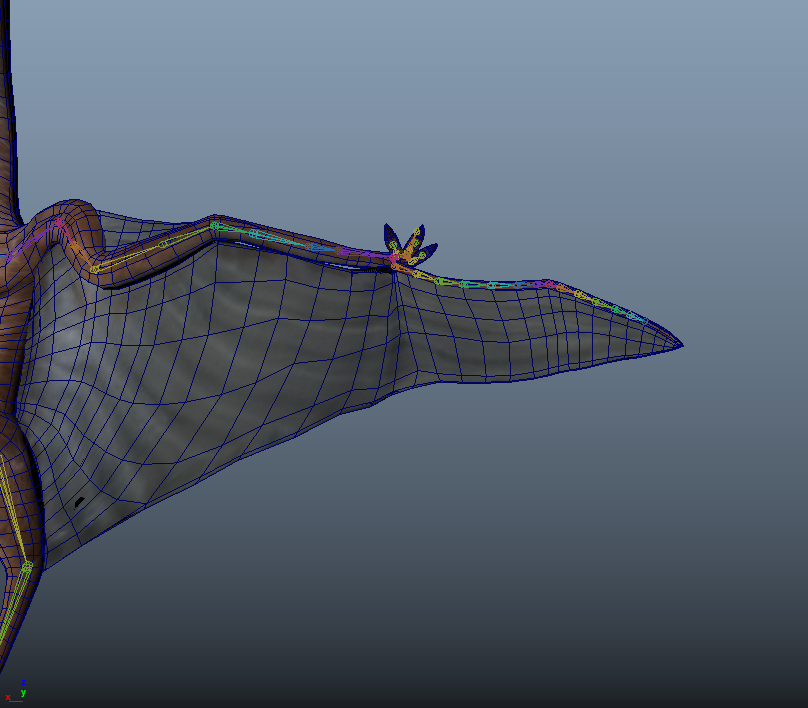
This is how the model is seen in maya
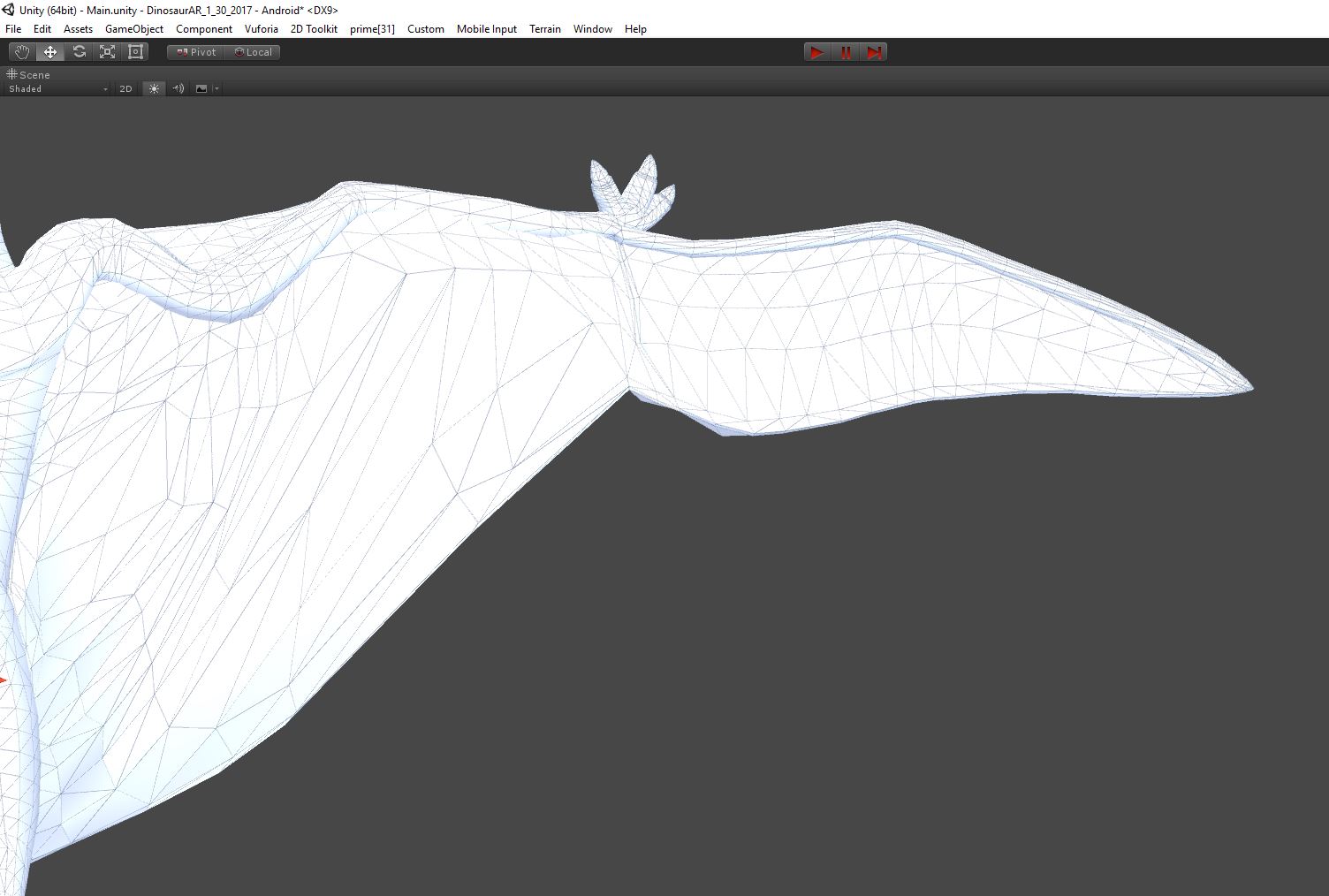
This is how the model is seen in unity
I think because of the initial position of the object/character this happens. Do you did freeze transformation to the character before rigging? While exporting character from maya do you tick [Deformation Option ON]?
Also try to bake rig properties while exporting for the Unity.
Answer by The_Uchiha · May 09, 2017 at 06:15 AM
yaaa,thanks for the reply @Sanky ,i actually freeze the model before starting the rig and while exporting i had also checked deformation option to be on and about the baking my procedure is to select the joint hierarchy than select the group of mesh that export fbx and these are my properties for exporting fbx.alt text
Your answer

Follow this Question
Related Questions
problem importing animation+mesh maya 1 Answer
Maya LT - Export group as single FBX 0 Answers
Maya Model Mesh Collider Problem 0 Answers
Rotation Issue with joint FBX Avatar to Unity 0 Answers
Missing skinned mesh renderer 1 Answer