- Home /
GUI Disappears When I Publish
So I have a few simple GUI text boxes that appear just fine when I play the game in the editor, but when I publish the game to my Desktop the Text boxes are not visible when I play the game.. I don't think its a scripting problem because it works 100% fine in the editor, its just when I publish it to my desktop... So does anybody have any idea of whats happening here?
Check the editor logs to see if somebody is throwing an exception or something. http://answers.unity3d.com/questions/2252/how-can-i-find-editor-log-file/2253#2253
Answer by Mike 3 · Jun 24, 2010 at 08:21 AM
Firt, check the output.log/player.log file for the build (in the data folder on windows, and the same place as the editor one on mac). If there are any major issues, they'll show up there. If there are any exceptions which show up, that's probably the cause.
The only other times i've seen this happen myself are when the metadata files in the library have been screwed up (admittedly usually my fault). This came with problems in the log file about it not being able to load my file/class. I eventually had to copy all assets to another project to get it working, unfortunately.
If that is the problem, try a Reimport All first, just in case
Answer by ciabaros · Feb 10, 2012 at 09:32 PM
I've had this problem for a while and was not looking forward to try to fix it by rebuilding the project (since none of the other fixes worked). Luckily, for my case, I found another solution:
In the build window (File > Build Settings), delete all the scenes, and re-add only the one you are building (you can re-add all your others too, after you confirm that this works).
The issue for me was that somehow, my scene thought it was in another sub-folder (possibly due to new unity project folder structure, since I upgraded).
Your answer

Follow this Question
Related Questions
Script work in editor but not in build 0 Answers
GUI works flawlessly in editor, but will not show in standalone build. 1 Answer
GUI Score Overlapping 1 Answer
uGUI objects not Instantiate()ing in executable 0 Answers
Distribute terrain in zones 3 Answers