- Home /
Custom model with car tutorial problem
Hi all, I am encountering a problem with the car tutorial. The car doesn't collide correctly despite me assigning the proper colliders. I followed the tutorial exactly, but no dice. Is this because of the fact that I have a custom model I am using as apposed to the one in the tutorial (the hierachy are fairly similar, but not identical). Also, I tried a third person controller for a car as a backup and the car flickers whenever it is stationary. Any fix for that either? Thank you!
1) Link to 'the car tutorial'
2) Say at what point in the tutorial the problem occurs.
3) How is anyone supposed to know whether your hierarchy causes problems when you don't explain it?
4) give more detail on the flickering.
(I'm not saying I can help you with any of this even if you provide this information... but chances are much higher that someone else can if you do.)
Greetz, $$anonymous$$y.
It's the one on unity titled "car tutorial" http://download.unity3d.com/support/resources/files/CarTutorialSection_2.pdf the first part is the part that is causing me problems. There is no specific point in the tutorial where I encounter a problem, it just never worked to begin with. I assume it is a collision problem and i did assign the colliders as described in the tutorial, but my main question is whether or not it is even possible to have a custom 3d model in this tutorial. I mean, when I tried it with the provided tutorial car, it worked fine. But the moment I added my own car in the mix i started getting problems. The car seems to topple over without moving at all when the level is played, even though there is equal balance of physics on both sides. The flickering is from a different level where the mesh seems to bounce around. I am unsure whether or not this is caused by adding the default third person controller script to the car. Has anyone else tried to do this? Sorry for the long post btw, hope it all makes more sense now. and thanks for the quick reply!
"CarTutorial, Section2, first part", that's exactly what I meant by 'what point in the tutorial' ;)
Can't imagine they'd make a tutorial that works exclusively on one model O.o
But I'm sorry, I have no knowledge of collision and all that so I can't really help... Greetz, $$anonymous$$y.
Answer by conflictbliz · Jul 29, 2011 at 05:35 PM
when you export or import it should be in fbx format and to add colliders click it in project tab and click generate colliders.
Your answer

Follow this Question
Related Questions
Rear wheels move to the center of the car object in car tutorial 1 Answer
What is the best way to modify the Car Tutorial for more cars? 2 Answers
Im trying to create a car from scratch HELP!!! plz 1 Answer
Need Help Setting Up New Car Using Standard Assets! 0 Answers
Memory leak in Car Tutorial ? 2 Answers