- Home /
Bind Keypad keys in Editor's input manager.
What's the proper keycode to use for the keypad keys?
I am trying to bind some default keys for the keypad in the Editor's Input Manager(not the start of game input manager) but nothing I've tried seems to work. The text field returns to blank after I hit enter.
The documentation didn't seem to help. Every name they called the keys didn't work. Other keys bind fine, just not the keypad ones.
Names I've tried: keypad4 (all camelCase spelling variants) keypad 4 (all camelCase spelling variants) numeric keypad 4 (all camelCase spelling variants)
Answer by EdgarAllen · Jan 11, 2012 at 05:02 AM
Got the answer from twitter. I'll post it here in case anyone else has this issue.
[0] - [9], [/], [*], [-], [+], [.], enter, numlock
Also if numlock is off these will fire instead. insert, delete, end, home, page up, page down, left, right, up, down
ETA: Apparently, it's on this page: http://unity3d.com/support/documentation/Manual/Input.html and didn't see it. Was looking at the InputManager scripting reference instead. Ah well..
Cheers,
I don't get it, guys. What are the keywords for the numpad??
Thanks for this - they do not make it very obvious in the documentation ...
New link for those who need it: https://docs.unity3d.com/$$anonymous$$anual/ConventionalGameInput.html
Your answer