- Home /
Debugging unity application on Nexus 4
Hey can anyone tell me how do debug my application on nexus 4 using USB debugging.
Answer by sanks007 · Sep 20, 2013 at 05:32 AM
Done.. rather than exporting i just build and run the application with script Debugging enabled..With this the app gets installed on the device and i can check the logcat ...
Answer by darthbator · Sep 18, 2013 at 08:40 PM
Unity remote will let you test touch functions inside the editor without generating a build. Just make sure you have debugging turned on and have your Android SDK setup in unity.
Tried this but a dialog appears saying Couldn't Find Android Device. can you tell me what can be the issue.. I am using Nexus 4 for testing ....! And using Windows 8 and its not a pro version
If it cant find your device it may not be configured properly. usb dev mode needs enabling and you should install dev usb driver from manufacturer website
You also need to have the android SD$$anonymous$$ and have the unity editor pointed at it. You also need to have the adb daemon running. You can see the UDID of all connected devices by running
adb devices
from inside the sdk bin folder (it's location is changing all the frigging time! I think it's in sdk-tool or build-tools now). If adbd is not running a new instance should start when you run that command.
Answer by tanoshimi · Sep 19, 2013 at 06:27 AM
Have you followed all the steps at http://docs.unity3d.com/Documentation/Manual/android-sdksetup.html ?
yes.. It is showing now.. its not on my nexus 4 but some other device doesn't matter though as it is working ! But how does it work..Where i can see the print/ debug statements that have used in the script. I have checked Script debugging ,Development Build as well.
Answer by meat5000 · Sep 19, 2013 at 09:18 AM
Export to eclipse and enable logcat. It will show debug messages and will show errors that dont always show in editor console.
I actually want to use debugging for checking the flow of the scripts how the variables are called and instantiated because the scripts are behaving a bit awkwardly executing not as per the condition.Want to check the debug.Log/print for this..
That's what I like about LogCat, it shows all messages, build related or not :)
Answer by dreammakersgroupAdmin · Nov 22, 2013 at 04:48 PM
check this tool http://u3d.as/content/dreammakersgroup/in-game-logs/5E8
Your answer

Follow this Question
Related Questions
Debug Error,Debugging app 0 Answers
Properly debug Gear VR apps 1 Answer
How can I track disassembly code back to a script? 0 Answers
Debug IL2CPP Android build on device 1 Answer
Android app crashes after 15 mins of play. Too many open files. 1 Answer