- Home /
mouselook on head bone
I am putting the mouselook script that come with unity on the head bone of my character so he looks around with his head. but his head rotates in the wrong direction when i move the mouse. I tried to invert mouse settings with input manager but all directions were still wrong, Is there a setting that Im missing somewhere or does this sound like it needs some coding ??
Answer by Ray-Pendergraph · Jun 11, 2012 at 12:44 AM
Do you mean wrong as in opposite or wrong as in totally wrong axis? If the latter then just change the axis of the mouse look. I have often found it useful (especially in the case of a third person controller) to use two mouselook controllers. One on the main skeleton of the character that controls the direction it's facing (horizontal rotation) and one on the head or invisible child of the head that controls vertical headlook. Attaching the mouse looks directly to the head or neck bone can lead to some unnatural looking character mechanics. Also take a look at the headlook script (I think it's included with Unity or is on the Unify site.
thanks for your response, but the mouselook when locked on y axis causes my head to swivel left and right, not up and down like i want. x axis causes it to tilt left and right. i think i need to use the z axis but that option is not available. any suggestions ??
Your answer

Follow this Question
Related Questions
Using the head look controller as a method to keep ship level with ground. 1 Answer
draw line between mouse and gameobject on flat plane 0 Answers
Smooth mouse look 4 Answers
How do I use my models with the Head look controller demo? 3 Answers
restrict mouselook X movement script does not work 4 Answers