- Home /
Is there a way to see your coordinates in the scene view?
I am trying to place items and would love to know what my coordinates are when I am in the scene view. IS there a way to do that?
Answer by AVividLight · Jun 23, 2010 at 02:03 PM
Dear Jeff,
The easiest way to see the coordinates would be to click the object that you want... Then look in the inspector; at the top you should see three "x y z" values. That would be the objects current position... Unless you mean the current position of the camera, in which I don't know... I don't even know if there is even a way to check...
I Hope I Helped!
-Gibson of GBSoftware and Island Games Limited-
True, but I'm going through a tutorial with very large objects and I am not sure where their origin is. frustrating :(
What Do You $$anonymous$$ean? You Aren't Sure Where They Are Spawning?
@Jeff, if you have the move option selected (to right of the hand in top-left of Editor), and Pivot ins$$anonymous$$d of center, you should see a movement Gizmo that indicates where the object's origin is.
It may also help to zoom out, which on my two-button PC mouse, requires holding and scrolling up/down. $$anonymous$$ay have to search for other zoo$$anonymous$$g controls.
On an apple computer its: Click the hand at the top left. Hold down the apple button(TO THE RIGHT OF ALT) and move your mouse forward/backward
Your answer

Follow this Question
Related Questions
Coordinate confusion 1 Answer
Instantiate and destroy on given location 1 Answer
Scene View - Left-Hand XYZ Coordinates 1 Answer
world and local locations.. 1 Answer