- Home /
Question by
Babilinski · Jan 09, 2012 at 04:16 AM ·
c#audioif-statementsifaudioplay
play an audio clip in an if statement
I have a dialogue that gets turned on and off with if statements. I wanted to know how you could make an audio file play only once when in a if block
if(StartingQuest == true)
audio.clip = intro;
audio.Play();
if(QuestOne == true)
audio.clip = firstQuest;
audio.Play();
if(QuestOne_done == true){
audio.clip = Getting_sword;
audio.Play();
Comment
Best Answer
Answer by sriram90 · Jan 09, 2012 at 04:28 AM
Hi Babilinski ,
Here is your answer. its very simple. just make function for everything and call it.
public AudioClip gameClip;
void Update()
{
if(StartingQuest)
{
playMusic();
}
}
void playMusic()
{
audio.clip = gameClip;
audio.Play();
audio.volume = 1.0f; // optional
audio.loop = false; // for audio looping
}
Answer by adrenak · Jan 09, 2012 at 04:31 AM
You have to change the value of the boolean variables that you have after intro clip has played. Initialise all boolean variables except StartingQuest to false and then make use of yield WaitForeSeconds:
if(StartingQuest == true){
audio.clip = intro;
audio.Play();
yield WaitForSeconds (audio.clip.length);
QuestOne = true;
}
if(QuestOne == true){ //now questone can play
audio.clip = firstQuest;
audio.Play();
yield WaitForSeconds (audio.clip.length);
//now question one has completed
QuestOne_done = true;
}
if(QuestOne_done == true){ //play what is to be played when QuestOne is done
audio.clip = Getting_sword;
audio.Play();
//then again
yield WaitForSeconds (audio.clip.length);
}
Your answer