- Home /
How to Set a Multidimensional Array Length
I have the following code:
public int lengthInt;
public int[, ] data = new int[0, 0];
void Start(){
data.Length(0) = lengthInt; //error
data.Length(1) = lengthInt; //error
}
From what I understand you can't just have:
public int lengthInt;
public int[, ] data = new int[lengthInt, lengthInt];
You have to define the array length in a runtime function. However if I just had:
public int lengthInt;
void Start(){
public int[, ] data = new int[lengthInt, lengthInt];
}
That would work but then it doesn't show up in the inspector. So how do I set a multidimensional array length and have it visible in the inspector?
Thanks!
Answer by Simon V · Jan 08, 2012 at 06:25 PM
The problem is that lengthInt == null in your first try. If you assign a value to lengthInt, before you define the array it will work.
Your first example should become:
public static int lengthInt = 0;
public int[, ] data = new int[lengthInt, lengthInt];
The static tag however, will make that your class can only have one instance.
And arrays are never visible in the inspector by the way.
Still doesn't work I get the following error: "A field initializer cannot reference the nonstatic field, method, or property..."
Ooh yes, completely forgot that. You have to add the static tag to lengthInt. Will update my answer.
Your answer

Follow this Question
Related Questions
2D array in shader 0 Answers
GameObjects in multidimensional Arrays 3 Answers
Multidimensional array trouble 2 Answers
Newbie Problem with Multidimensional Arrays in JavaScript 0 Answers
pragma strict create List of Array of strings for class? 1 Answer