- Home /
Making a Texture?
I am trying to create textures for my 3D models. I do not have Adobe Photoshop (and I think Adobe Photoshop would be recommended). Gimp is the program I use right now, but I would like to know if there are any free programs that you would recommend instead of Gimp.
Also, I was just wondering how the textures for the models from the Unity example projects are made. Do they use real photos that are just edited and used directly as part of the texture, or do they just make everything from scratch and not use any other images?
(Sorry I'm asking more than one question, but I didn't think I need to make a whole separate question.)
Answer by Pirate___man · Jun 22, 2010 at 11:30 PM
Gimp is the software I use. It is probably the best out there for freeware. It rivals photoshop. The textures for the unity project (I'm just guessing here as I wasn't part of the team that made the project) Looks to be a little bit of both. Editing real photos on gimp is easy. There are several tools you can use. The best is probably the clone tool. This can be found under tools/paint tools. You position it by holding down control and moving the mouse tothe point you want to clone and then clicking. It then takes the image under the circle and then when you click somewhere else, duplicates it. And to create your own textures it is best to use filters. Hope this helps!!
Yeah unless you are willing to spend a couple hundred go with gimp, but photoshop is worth the price.
Photoshop is closer to a thousand. And don't buy photoshop elements. $$anonymous$$y sister is a profesianol 2d artist, she bought it and she says it sucks!
Personally, I just got Photoshop Elements 7 - not sure about version 8, the reviews sounded poor, but 7 is great. Yes, it doesn't have as many features as CS4, but it's got everything I need for making game textures. The one thing that's really important for games, making Alpha channels, is technically "missing", but there's a work-around that lets you create them in Elements, so it's not really a problem, just not as efficient.
Your answer