- Home /
Making 'table' (2D built-in array) of GameObjects giving "NullReferenceException:" error
I'm making a level generator. There are two 'tables' made with 2D built-in arrays for the tiles that need to be referenced throughout gameplay: 1) Tile code (type of tile indicated by a number) 2) The actual tile GameObject (so I can delete them when necessary by referencing their position on the table)
Here is the code: using UnityEngine; using System.Collections;
public class LevelGenerator : MonoBehaviour {
// NOTES:
// dataPos.Length is the amount of lines.
// data actually starts on dataPos[12][0]
// lines - 2 because there are 2 empty lines after the data
// TILE CODES:
// 0: nothing
// 1: blank white tile
// 2: red paint
// 3: blue paint
// 4: yellow paint
// 5: purple paint
// 6: orange paint
// 7: green paint
// 11: red empty
// 12: blue empty
// 13: yellow empty
// 14: purple empty
// 15: orange empty
// 16: green empty
// 19: 1
// 20: 2
// 21: 3
// 22: 4
// 23: 5
// 24: 6
// 25: 7
// 26: 8
// 27: 9
// 28: start
// 29: exit
// 38: red door
// 39: blue door
// 40: yellow door
// 41: purple door
// 42: orange door
// 43: green door
private string[] dataLines;
private string[][] tileTable;
private int tileRows;
private GameObject[][] tileObjectTable;
public Cube cubeScript;
public float horizontalSpace;
public float verticalSpace;
public GameObject tBlank;
public GameObject tStart;
public GameObject tExit;
public GameObject tPaintRed;
public GameObject tEmptyRed;
public GameObject tDoorRed;
public TextAsset L001;
void Awake () {
// make array with each entry being one line of the text file
dataLines = L001.text.Split('\n');
// make table array that has a row length equal to only the lines
// of actual data (there are 14 lines of useless data)
tileTable = new string[dataLines.Length - 14][];
// foreach (string line in dataLines) {
for (int i = 0; i < tileTable.Length; i++) {
// put each tile number (separated by commas) as an entry in an
// array for each line
tileTable[i] = dataLines[12 + i].Split (',');
}
tileObjectTable = new GameObject[tileTable.Length][];
StartCoroutine ("CreateLevel");
}
IEnumerator CreateLevel () {
// generate each tile
for (int currentIncrement = 0; currentIncrement < tileTable.Length; currentIncrement++) {
// do for each tile in the current row
for (int i = 0; i < tileTable[currentIncrement].Length; i++) {
CreateTile(tileTable[currentIncrement][i], currentIncrement, i);
transform.position = new Vector3 (transform.position.x + horizontalSpace, transform.position.y, transform.position.z);
yield return new WaitForSeconds (0.05f);
//return null;
}
// finished that row
currentIncrement += 1;
transform.position = new Vector3 (0, transform.position.y, transform.position.z - verticalSpace);
//yield return new WaitForSeconds (1);
//return null;
}
// done with all the level creation, start game
//return null;
//Destroy (gameObject);
}
void CreateTile (string tileType, int startRow, int startColumn) {
GameObject obj;
switch (tileType) {
case "1":
tileObjectTable[startRow][startColumn] = (GameObject)Instantiate(tBlank, transform.position, Quaternion.identity);
break;
case "2":
Instantiate (tPaintRed, transform.position, Quaternion.identity);
break;
case "11":
Instantiate (tEmptyRed, transform.position, Quaternion.identity);
break;
case "28": // start tile
Instantiate (tStart, transform.position, Quaternion.identity);
// call initialization script, giving it the entire table and the
// player starting position on the table
cubeScript.PlayerInitialize(tileTable, startRow, startColumn, transform.position, horizontalSpace, verticalSpace);
break;
case "29":
Instantiate (tExit, transform.position, Quaternion.identity);
break;
case "38":
Instantiate (tDoorRed, transform.position, Quaternion.identity);
break;
}
}
}
I've researched this for over 5 hours, and I've followed every 'solution' without any results. When it gets to this line on runtime: tileObjectTable[startRow][startColumn] = (GameObject)Instantiate(tBlank, transform.position, Quaternion.identity);
I get the following error: NullReferenceException: Object reference not set to an instance of an object (wrapper stelemref) object:stelemref (object,intptr,object) LevelGenerator.CreateTile (System.String tileType, Int32 startRow, Int32 startColumn) (at Assets/LevelGenerator.cs:119) LevelGenerator+c__Iterator0.MoveNext () (at Assets/LevelGenerator.cs:95)
Please help, this is driving me crazy.
I already know a lot of people say List solves most problems, but I'm stubborn and want to understand why this doesn't work. Also, I DO know how long the array is going to be, and it won't be changing, so I think that means the more efficient built-in array should work just fine.
Answer by MomijiStudios · Apr 09, 2014 at 10:08 AM
Of course I fixed it myself just a few minutes after posting it (even though I've been working on it for over 5 hours). I simply made the array as a GameObject[,] instead of GameObject[][].
Honestly I still have no idea why it didn't work that way, but I suppose I'll just deal with not knowing since it works now.
Your answer