- Home /
Weird Glitch When Instantiating a Game Object
I used GameObject.Instantiate to spawn a prefab that was dragged into an array in the inspector. If I had any code that referenced this GameObject in certain ways the code would break - like it had crashed, but no errors were thrown. The ways that I found that crashed it included modifying the name (.transform.name) and Debug.Logging the object. However modifying the position and rotation was OK.
I got the code to work but don't understand why.
Original Non-Working Code:
GameObject characterObject = GameObject.Instantiate(playerPrefabs[user.AvatarModel], spawnPoints[0].transform.position, spawnPoints[0].transform.rotation) as GameObject;
New Working Code:
Component characterObjectComponent = GameObject.Instantiate(playerPrefabs[user.AvatarModel], spawnPoints[0].transform.position, spawnPoints[0].transform.rotation) as Component;
GameObject characterObject = characterObjectComponent.gameObject;
EDIT:
public class PlayerSpawnController : MonoBehaviour
{
public Transform cam;
public Transform[] playerPrefabs;
public Transform[] spawnPoints;
public Transform movementPivot;
public AudioClip spawnSound;
public float spawnSoundVolume = 0.5f;
public int spawnRadius = 10;
public Transform playerCharacter;
private static System.Random random = new System.Random();
public Transform playerShadow;
public Transform remotePlayerMapIcon;
public Transform localPlayerMapIcon;
public float mapIconHeight = 500.0f;
private JibeActivityLog jibeLog;
public NetworkController netController;
public GameObject spawnParticles;
public bool usePhysicalCharacter = false;
public float remotePlayerNametagFullyVisibleDistance = 10.0f;
public float remotePlayerNametagFadeDistance = 30.0f;
public bool enableIdleAnimationWakeup = false;
public bool enableFlyingAvatars = true;
public bool showOwnName = true;
public bool useJibeAvatarControlScripts = true;
public string[] componentsToDisableForRemotePlayers;
/// <summary>
/// Create an avatar for the local player based on the user preferences gathered from the loader scene and (if used) dressing room
/// </summary>
/// <param name="user">An IJibePlayer representing the user</param>
/// <returns>A GameObject representing the player and all associated scripts, effects, and local camera</returns>
public GameObject SpawnLocalPlayer(IJibePlayer user)
{
string localPlayerName = "localPlayer";
GameObject localPlayer = GameObject.Find(localPlayerName);
print("before");
Debug.Log("localPlayer: " + localPlayer);
//Check if the user has already spawned an avatar - if they have not yet spawned an avatar, this is where the avatar is set up.
if (localPlayer == null)
{
Component characterObjectComponent = GameObject.Instantiate(playerPrefabs[user.AvatarModel], spawnPoints[0].transform.position, spawnPoints[0].transform.rotation) as Component;
GameObject characterObject = characterObjectComponent.gameObject;
print("begina");
characterObject.name = localPlayerName;
print("beginb");
Debug.Log("Change name from: " + characterObject.name);
characterObject.name = localPlayerName;
// Debug.Log("Change name to: " + characterObject.name);
characterObject.transform.localScale*=.75f;
}
return GameObject.FindGameObjectWithTag("Player");
}
Can you post more code? Like where playerPrefabs, user, and Avatar$$anonymous$$odel are declared?
Answer by swisscoder · Jan 10, 2012 at 06:12 PM
You use an array of Transforms to store your prefabs:
public Transform[] playerPrefabs;
This does influence your code in 2 ways.
You can only store GameObject with the "Transform" Component in there. (Actually every GameObject I can think of at the moment has a "Transform" Component on it.)
if you take something out of this array, it will be the "Transform" Component, which then has a reference to the GameObject it belongs to.
So to make your code more ideal, you would change your array to hold GameObjects (or even simpler Objects)!
public Object[] playerPrefabs;
Then your original line to get the GameObject from the array should work.
Your answer