- Home /
How to create cut scenes dynamics in Unity?
Well, I started using Unity recently wanted to know how to create cutscenes and cutscenes also create dynamic, example:
An airplane is falling and you have to press a button that appears on the screen to keep it in the air if you press the wrong button, the plane will fall but will show the plane flying ...
I also wanted to know if the cutscene is done on modeling program or on the Unity and how make the two types.
Answer by 3DMagicVR · Jan 31, 2011 at 07:13 PM
Hi, you must work your elements on the 3d modeling program and then put your pieces on the scene you want to work, make some scripting stuff to make the sequence and presto! the cut scene it's ready for you game, you can use dynamics on your cut scene because they are still part of the game (if you are not using video as you cut scene).
Answer by Henrique Dantas · Feb 02, 2011 at 01:47 AM
You can animate the camera and the objects in your modelling program and then import to Unity. Make various animations, one for when the player press the correct button, another to the icorrect button, one from the start where it's not interactive and etc. Hope i was helpful.
Ok, but how can I run this animation camera and the others have to import asset by asset? Each sequence would be a new scene? You could tell where you have some source code? I wanted to do a demo in the style of BootCamp when he goes behind the enemy that shows the camera fil$$anonymous$$g him walking in front
No you don't need to import asset by asset. For example, i'm using cinema 4D, and i've already made a cutscene in unity using cinema 4D. I've animated all the scene and saved in a .c4d file, and then imported to Unity. After that, i've tweaked some things, like the camera configuration, animation velocity and etc. To animate all togheter, i only animate all the scene, and added a animation component to my animated objects with the C4D animation take that cinema 4d has created. I bought a course of Unity and i learnt so much, but i don't have a source, i make my own script.
O$$anonymous$$, Henrique voc brasileiro no ? tava vendo suas aulas no Youtube, tambm sou brasileiro, vou tentar fazer no 3ds max, eu importo a cena completa no ? De qualquer modo e coloco aqui
sou brasileiro sim! Eu comprei o curso VTC Introduction to Game Development Using Unity 3D. E valeu por ter assistido $$anonymous$$has video-aulas!
Yeah! i'm brazillian! I bought the VTC Introduction to Game Development Using Unity 3D course. And thanks for watching my video tutorials!
Answer by fireDude67 · Feb 03, 2011 at 03:53 AM
Try using iTween. It made my cutscenes really easy, as you can easily move objects from A to B, and it also has a path editor, and can fade camera in/out.
Answer by Borgo · Jan 31, 2011 at 07:18 PM
You can do this in many ways:
- The game is running and the player needs to press the button;
- He pressed the wrong button;
You can use these options:
- Call another scene using the Application.LoadLevel function to play a streamed movie;
- Make the animations in a 3D software and use in Unity;
- Use Unity to make these animations.
Edit:
Links to the docs:
http://unity3d.com/support/documentation/ScriptReference/Application.html
http://unity3d.com/support/documentation/ScriptReference/MovieTexture.html
http://unity3d.com/support/documentation/ScriptReference/MovieTexture.Play.html
Not now, take a look on the docs, I had edited my answers with the links.
Ok, thanks, but I do not want it to be a video but a cinematic in-game
Your answer

Follow this Question
Related Questions
Changing dynamic toggle.isOn in List 0 Answers
C# How to make String Dynamic for UnityEvent 0 Answers
Creating one-way platforms with dynamic colliders in a 2D vertical platform jumper 0 Answers
Applying behaviour from weight texture mapping 0 Answers
How to access the data in a list that save any class inside 1 Answer