- Home /
plane rendering problem
I've noticed very strange behavior of Unity 3.5 plane rendering:
You may see on this screenshot that all objects are above the plane at the same distance 
Here you may see that a number of objects isn't rendered, even as they are between the plane and the camera 
Here you may see that it depends on the angle between the camera and the plane
Why does this happen? Is it a bug or a feature? Can it be fixed somehow?
Answer by Rob-Fireproof · Mar 08, 2012 at 07:17 PM
Hi there,
At a guess, this could be a depth-buffer accuracy problem. If your camera's far clip distance is very large then the accuracy isn't able to cope with objects too close together. Try pulling back your camera's far clipping plane in the inspector to be just as much as you need, and see if that makes a difference.
Hi! Decreasing far clipping distance doesn't help at all. Orthographic camera doesn't make a difference as well.
Answer by tiltaghe · Jul 17, 2012 at 11:48 PM
Hi,
I have the exact same problem doing a lo-fi first person shooter project with a lot of planes. Indeed, the more the plane is parallel to the camera's forward, the more it seems to happen. But in my case, it's not the case all the time. Some plane are immune. I sould investigate more.
This is a quirky handling of plane rendering and I can't find any solution for the moment.
Answer by Rob-Fireproof · Jul 18, 2012 at 08:46 AM
This sounds more like a depth-sorting issue then. The sorting is done (presumably) based on distance from camera to the center of the object. If the camera is tilted, then objects above the cutoff line could be further from the camera than the world, and so drawn before the world, and have the world drawn over the top.
That would imply that either your world pixel shader isn't depth-testing, or your satellites aren't z-writing.
I'd check that everything's in the correct render queue, and that the culling settings are correct for all your shaders.
(I'm no shader/graphics expert, so I could be way off the mark).
Answer by Balkar · Feb 16, 2016 at 04:14 AM
I think the answer might be that the midpoint of your text object is in front of the midpoint of your plane, despite the totality of the text being behind the plane. Try making your plane's mesh have more triangles.
Your answer