- Home /
how to make gameobjects look clearer and less blurry when looking at them from farther away?
hello, I have a problem. I am making a puzzle game and I realized that the things I am looking at from not that far away even quickly become blurry and my eyes are unable to focus on them or make out details. is there a way to get clearer and cleaner better images from farther away? it hurts my eyes! please help! I am using the universal render pipeline. I can switch to HDRP if I need to. here are some example photos:
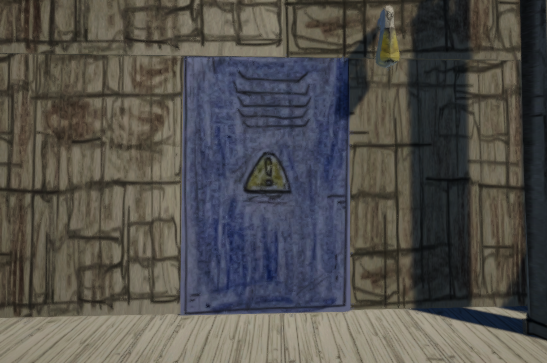 here is a door from up close.(above)
here is a door from up close.(above)
 here is a door from sort of far away.(above)
here is a door from sort of far away.(above)
Answer by Captain_Pineapple · Sep 07, 2021 at 04:39 PM
Not sure if i understand your issue correctly but you are aware what resolution means? In the end you only have a set of pixels on your screen that you can use to display things and if things become smaller (move further away) they use less pixels so naturally they become blurry/pixelated.
You can try playing around with the Antialiasing settings. Lowering antialiasing will result in more pixelation and less blur but can look shitty on edges. In general though you cannot raise the resolution of something in your scene.
yes sorry, I am aware of what resolution is and means. I did not mean raise the resolution for one object I meant for everything, but I am pretty sure my settings are already maxed out.
Your answer

Follow this Question
Related Questions
white texture gets yellowish and weird at a distance 0 Answers
Terrain: Increase base map distance over 2000? 1 Answer
Texture blurry on distance 1 Answer
3D Tile Merging 0 Answers