- Home /
Issues with importing animated dae (Collada) files
I have been trying to import different types of animated .dae files into unity 2.6, but have been unsuccessful. Keep getting UnityFBX import errors(unidentified error). There is no problem imported just the collada model.
These .dae were exported from maya, I also tried some sample from collada.org
I want to avoid reconverting all my assets into .fbx from .dae. Is this a bug on Unity side or the FBX importer? Is it possible this is resolved in Unity 3.0 release?
Answer by Paulius-Liekis · Jun 23, 2010 at 07:47 AM
I had a couple bug reports on "unidentified error" with dae files and they have been fixed in Unity 3.0 (the problem was on FBX SDK side). I believed Autodesk improved support for dae files in FBX SDK 2011.2 release (the one that is used by Unity 3.0).
You can also submit a bug with your files attached (and send me the case number) and I'll see if Unity 3.0 can import your files.
I have submitted error report with attached collada files. Case #361369 Thank you for looking into it!
I tried importing the model as collada(.dae) and its associated animation as fbx (using proper "@"). Both get imported and even get automatically linked, meaning the model references the animation clip. BUT refuses to play the clip. This seems like a bug in unity maybe, since there is no error during import.
Verified: original files are imported without problems into Unity 3.0.
Can you import your fbx file into other 3d packages without problems? Like 3ds$$anonymous$$ax or $$anonymous$$aya?
We verified reimporting all our fbx/dae into maya, they look good. 1. The files I sent with the bug report does have the joints skinned and fully animated. In which case, why couldn't unity3.0 find it or why FBX importer 2011 didn't report an error
As per my previous comment, attaching an fbx animation to a collada imported model in unity isn't working. $$anonymous$$aybe this is fixed in unity3.0?
I'm not quite certain what you're asking now, because I believe I answered your original question on the bug report 361369: you said that you get import errors in 2.6 and I answered that all files work fine in 3.0. I tried importing your for files into 3ds$$anonymous$$ax and only some joints were animated. The same joints were animated in Unity. I just tried importing it into $$anonymous$$aya - I see the same results.
Your answer

Follow this Question
Related Questions
Importing Sketchup (Collada/.dae) into Unity 2 Answers
How to inport DAE to unity 1 Answer
A node in a childnode? 1 Answer