- Home /
Has anyone got a Toggle key script?
Hi, I've spent countless hours trying to create a Toggle key script, I've even improved my programming skills alot from it, but I still cant create that toggle script, even when I look at other scripts with the "Toggle" element. Has anyone got a script that'll alow me to toggle a key? For instance..
I've been trying to turn this into a toggle code, if (Input.GetButton("Fire1")){ I've deleted my previous attempts so i cant show you what I've been doing sadly :( But that's what I've been working from. I'm trying to make an Object follow me when I press the "Fire1" key, In this case the LeftMouseButton.
Here's my entire code.
var targetTransform : Transform; // Transform to follow
var faceForward : boolean = false; // Match forward vector?
private var thisTransform : Transform;
function Start()
{
// Cache component lookup at startup instead of doing this every frame
thisTransform = transform;
}
function Update ()
{
if (Input.GetButton("Fire1")){
print ("Activated");
thisTransform.position = targetTransform.position;
if ( faceForward )
thisTransform.forward = targetTransform.forward;
else {
print ("NotActivated");
}
}
}
Dave A here's your Version, which isn't work either.
var targetTransform : Transform; // Transform to follow
private var thisTransform : Transform; var Active : boolean;
function Start() {
// Cache component lookup at startup instead of doing this every frame
thisTransform = transform;
}
function Update () {
if (Input.GetButton("Fire1")){
Active = !Active; // toggle this value
if ( Active )
thisTransform.position = targetTransform.position;
print ("Active");
}
else {
Active = Active; // toggle this value
if ( Active )
print ("NotActive");
}
} The Oddler here's your suggestion.
var targetTransform : Transform; // Transform to follow
private var thisTransform : Transform;
var Active : boolean;
function Start()
{
// Cache component lookup at startup instead of doing this every frame
thisTransform = transform;
}
function Update () {
if (Input.GetButtonUp("Fire1")){
Active = !Active; // toggle this value
if ( Active ) {
thisTransform.position = targetTransform.position;
print ("Active");
}
else {
Active = Active; // toggle this value
if ( Active ) {
print ("NotActive");
}
}
}}
Can anyone help me out please? The help would be greatly appreciated. Thanks for reading.
Answer by Statement · Sep 03, 2011 at 09:35 PM
If you want to perform an action only when the button is pressed, replace the print functions to your own functions.
var toggle : Boolean;
function Update() {
if (Input.GetButtonDown("Fire1")) {
toggle = !toggle;
if (toggle)
print("Toggled ON");
else
print("Toggled OFF");
}
}
If you want to perform an action every update depending on the toggle value, just move the switching logic outside the input test, as shown here:
var toggle : Boolean;
function Update() {
if (Input.GetButtonDown("Fire1"))
toggle = !toggle;
if (toggle)
print("Toggled ON");
else
print("Toggled OFF");
}
That's what I said in a little more words, should work perfectly !
Thank you Statement and The Oddler you helped me sort out this problem. @Statement Thank you, the bottom did the trick :).
Answer by DaveA · Sep 03, 2011 at 01:51 AM
faceForware = !faceForward; // toggle this value
if ( faceForward )
$$anonymous$$ight be because it fires twice, once for the button down and once for up. $$anonymous$$ight want to use something like Inpuy.GetButtonUp("Fire"); (check for the exact method, not sure it's called that :P)
Your code: 'if (Input.GetButton("Fire1"))' change that to: 'if (Input.GetButtonUp("Fire1"))'. This will only fire when the button goes up while 'GetButton' continuously fires, which you don't want for a toggle.
So entire code would become:
if (Input.GetButtonUp("Fire1")) { faceForware = !faceForward; // toggle this value }
if ( faceForward ) { //Do stuff }
Look at: http://unity3d.com/support/documentation/ScriptReference/Input.GetButtonUp.html
Thanks for trying to help, But still Simmilar results. Check the Edit.
Answer by McMutton · Sep 03, 2011 at 10:44 PM
I'm a bit tired, so I can't be sure if this is what you're looking for, but I recently finished this code that makes a certain variable true when pressed, and then false when pressed again:
function Update () {
if(Input.GetButtonDown("Fire1") && !Active)
Activate();
if(Active && Input.GetButtonUp("Fire1"))
Active = false;
}
function Activate () {
yield WaitForSeconds(.1);
Active = true;
}
Your answer

Follow this Question
Related Questions
Multiple Cars not working 1 Answer
Changing material Color using RBG? 3 Answers
Int and Javascript help 2 Answers