- Home /
MonoDevelop unable to attach to Android device
Hi,
I'm using Unity 3.4.2f3 and MonoDevelop 2.4.2 (shipped with Unity). Building and deploying Android applications works fine on both my Motorola Milestone (Droid) and my Galaxy Nexus with ICS, I even see them listed in the Attach to Process dialog of MonoDevelop.
However when I try to attach MonoDevelop for debugging to any android device running a development build with script debugging enabled, I get the following exception displayed in a popup window inside MonoDevelop. Does anybody know how to fix this, is there any network or phone setting I am missing?
System.Exception: Unable to attach to 192.168.16.2:56241 ---> System.Net.Sockets.SocketException: No connection could be made because the target machine actively refused it 192.168.16.2:57432
Server stack trace:
at System.Net.Sockets.Socket.DoConnect(EndPoint endPointSnapshot, SocketAddress socketAddress)
at System.Net.Sockets.Socket.Connect(EndPoint remoteEP)
at Mono.Debugger.Soft.VirtualMachineManager.ConnectInternal(Socket dbg_sock, Socket con_sock, IPEndPoint dbg_ep, IPEndPoint con_ep)
at System.Runtime.Remoting.Messaging.StackBuilderSink._PrivateProcessMessage(IntPtr md, Object[] args, Object server, Int32 methodPtr, Boolean fExecuteInContext, Object[]& outArgs)
at System.Runtime.Remoting.Messaging.StackBuilderSink.PrivateProcessMessage(RuntimeMethodHandle md, Object[] args, Object server, Int32 methodPtr, Boolean fExecuteInContext, Object[]& outArgs)
at System.Runtime.Remoting.Messaging.StackBuilderSink.AsyncProcessMessage(IMessage msg, IMessageSink replySink)
Exception rethrown at [0]:
at System.Runtime.Remoting.Proxies.RealProxy.EndInvokeHelper(Message reqMsg, Boolean bProxyCase)
at System.Runtime.Remoting.Proxies.RemotingProxy.Invoke(Object NotUsed, MessageData& msgData)
at Mono.Debugger.Soft.VirtualMachineManager.ConnectCallback.EndInvoke(IAsyncResult result)
at Mono.Debugger.Soft.VirtualMachineManager.EndConnect(IAsyncResult asyncResult)
at Mono.Debugger.Soft.VirtualMachineManager.Connect(IPEndPoint endpoint, IPEndPoint consoleEndpoint)
at Mono.Debugger.Soft.VirtualMachineManager.Connect(IPEndPoint endpoint)
at MonoDevelop.Debugger.Soft.Unity.UnitySoftDebuggerSession.OnAttachToProcess(Int64 processId)
--- End of inner exception stack trace ---
at MonoDevelop.Debugger.Soft.Unity.UnitySoftDebuggerSession.OnAttachToProcess(Int64 processId)
That would be lovely if if could attach like that. I've been using ADB in the SD$$anonymous$$ FWIW I$$anonymous$$HO.
Answer by DemonQ · Mar 01, 2012 at 09:32 PM
Any solution to this?
That's not an answer. If you want to bump, comment, or edit your question slightly.
Your answer

Follow this Question
Related Questions
MonoDevelop Debugging of Android Player: How to Attach to Process of Android Device/Application 1 Answer
'Attach to process'(to android device) is always fail in MonoDevelop. 0 Answers
Monodevelop and Visual Studio 2015 debugger skips frames 0 Answers
Help Understanding Profiler - No info 1 Answer
Monodevelop debugging 0 Answers