- Home /
[Android] Why does my enemy die no matter where I am in the 3D environment?
Hello peeps, Im kind of new to Unity3D, but a few years ago I was making an FPS for a college project and now I have returned to make an FPS game for Android.
Anyways, I was following a tutorial by Brackeys on Youtube and I wanted to make a separate button for the Melee combat. I created the enemy and then a button and applied the script to the button, the button works fine to play the combat animation, but wherever I move in the map, and looking no where near the enemy, it still manages to kill it?
Im very new to Java script, but getting the hang. Thanks :)
Heres the button script
pragma strict
var TheWeapon : Transform;
var TheDamage : int = 50;
var Distance : float;
var MaxDistance : float = 1.5;
function Update ()
{
if(Input.touchCount > 0 )
{
for(var i : int = 0; i < Input.touchCount; i++)
{
var touch : Touch = Input.GetTouch(i);
if(touch.phase == TouchPhase.Began &&
guiTexture.HitTest(touch.position))
{
//Attack animation
TheWeapon.animation.Play("Attack");
//Attack Function
var hit : RaycastHit;
if (Physics.Raycast (transform.position, transform.TransformDirection(Vector3.forward), hit))
{
Distance = hit.distance;
if (Distance < MaxDistance)
{
hit.transform.SendMessage("ApplyDamage", TheDamage, SendMessageOptions.DontRequireReceiver);
}
}
}
if (TheWeapon.animation.isPlaying == false)
{
TheWeapon.animation.CrossFade("Idle");
}
}
}
}
I don't see anything here. Just to make sure this code is causing the problem, I assume this line is being executed?:
TheWeapon.animation.Play("Attack");
Also note that the values for TheDamage and $$anonymous$$axDistance will be the ones you see in the Inspector, not the ones in this code (assu$$anonymous$$g you've made in changes to these values).
Thanks for replying so fast! :), Aye the animation line is being executed with no problems, and yeah you can see The Damage and $$anonymous$$axDistance in the inspector, its just confusing why im not even looking at the enemy and it still manages to die :/
Is this necessary?
transform.TransformDirection
Also, I don't use sendmessage so I'm not familiar, but isn't it a broadcast?
Well I took out transform.TransformDirection and it still does the same thing, I also just noticed that the distance is not changing value when I move, it stays at 5.85 even though the max distance is a higher value
Is distance staying the same with TransformDirection in or out?
Try this
if (Physics.Raycast (transform.position, Vector3.forward, hit, $$anonymous$$axDistance))
Answer by duckduckmoose · Dec 09, 2013 at 06:35 AM
Ah wait, I've done it guys :P, turns out I needed a GUI script with Rect LOL, got the new updated one here, basically it shows my texture where my button is on the script and when I hit it, the ray shoots where im looking, took a while but I got there.
Appreciate the help, thanks!
var ButtonTexture : Texture ;
var TheWeapon : Transform;
var TheDamage = 100;
function Update()
{
var hit : RaycastHit;
var ray : Ray = Camera.main.ScreenPointToRay(Vector3(Screen.width*0.5, Screen.height*0.5, 0));
//Touches + Co-ordinates Of button placement via (Rect)
for(var i: int = 0;i < Input.touchCount; i++)
{
var touch : Touch = Input.GetTouch(i);
if(Rect(0, 135, 100, 55).Contains(touch.position) && touch.phase == TouchPhase.Began)
{
print("Does it work yet?");
//My Animation
TheWeapon.animation.Play("Attack");
if (Physics.Raycast (ray, hit, 100))
{
hit.transform.SendMessage("ApplyDamage", TheDamage, SendMessageOptions.DontRequireReceiver);
}
}
}
if (TheWeapon.animation.isPlaying == false)
{
TheWeapon.animation.CrossFade("Idle");
}
}
//GUI texture with Co-ordinates
function OnGUI(){GUI.DrawTexture(Rect(0,135,100,55),ButtonTexture );}
Your answer

Follow this Question
Related Questions
A few android questions. 0 Answers
Embed GUI Skin in GUI Button 2 Answers
Gui Button Turn Off Object on Click 0 Answers
Animator.Update High CPU Usage on Unity 5 resulting in bugs on Android 0 Answers