- Home /
GUI.Button("german umlauts like ") missing
My skin uses "courier new" which has german umlauts. But when I use GUI.Button("Fttern") it supresses the "" and shows "Fttern".
Is there a way to set the GUI to utf8 encoding?
Answer by jonas-echterhoff · Feb 25, 2010 at 11:39 AM
The GUI system does support UTF8. There is two places where this may fail.
The font texture needs to include the characters. Make sure the font importer is set to Unicode, so it imports all characters into the texture.
It looks like you are trying to use the GUI with a string hard-coded in a script. In that case, make sure the script itself is saved as UTF-8 or UTF-16. Other encodings will not work.
saving sources with hardcoded strings as UTF-8 or UTF-16 without BO$$anonymous$$ won't help much. a BO$$anonymous$$ seems to be required for Unity to correctly process the strings.
Answer by eurosat7 · Feb 25, 2010 at 01:13 PM
The Solution was in UniSciTE Menu File > Encoding > UTF-8 with BOM
BTW: I work under Windows.
I really wonder why utf-8 is not the default in UniSciTE.
Thanks for your help - it works now! :)
Your answer

Follow this Question
Related Questions
problem with gui 2 Answers
how to accomplish:"When click a button , four button occour ." 0 Answers
Unity PHP/SQL table creation adds strange characters to table name 2 Answers
GUI controlled movement 0 Answers