- Home /
This question was
closed Jan 06, 2018 at 01:47 PM by
meat5000 for the following reason:
There's lots of information on the Blender -> Unity workflow. You need to read it.
Question by
JulySellanes · Jan 05, 2018 at 09:39 PM ·
errorimportblendermodel
Why my Blender project is corrupt when I export it from Blender to Unity?
Hi everyone I was creating the player of my game but when I exported it to unity it was corrupt. I searched but I didn't found how to resolve it
Can somebody help me?
Blender: 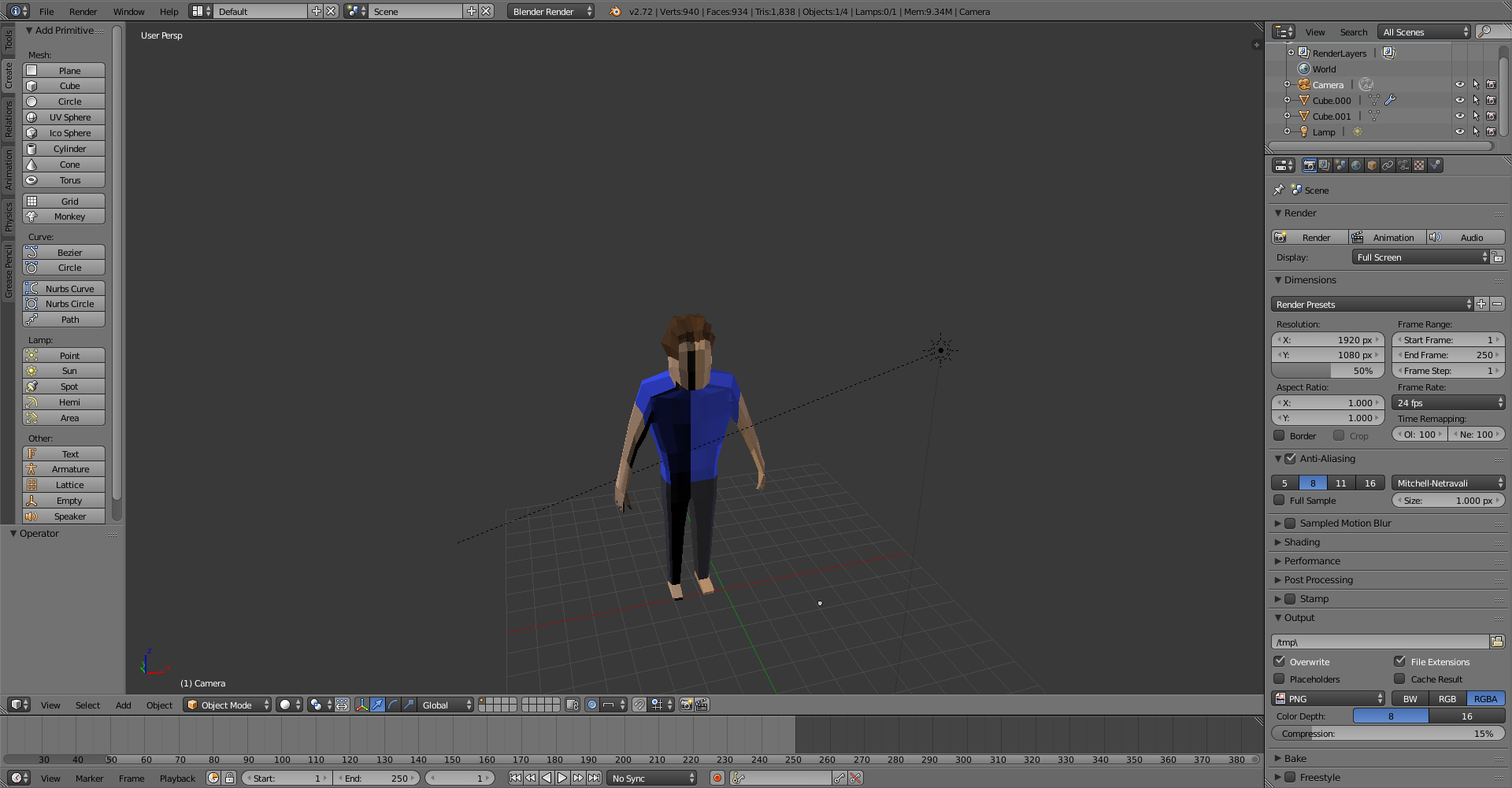 Unity:
Unity: 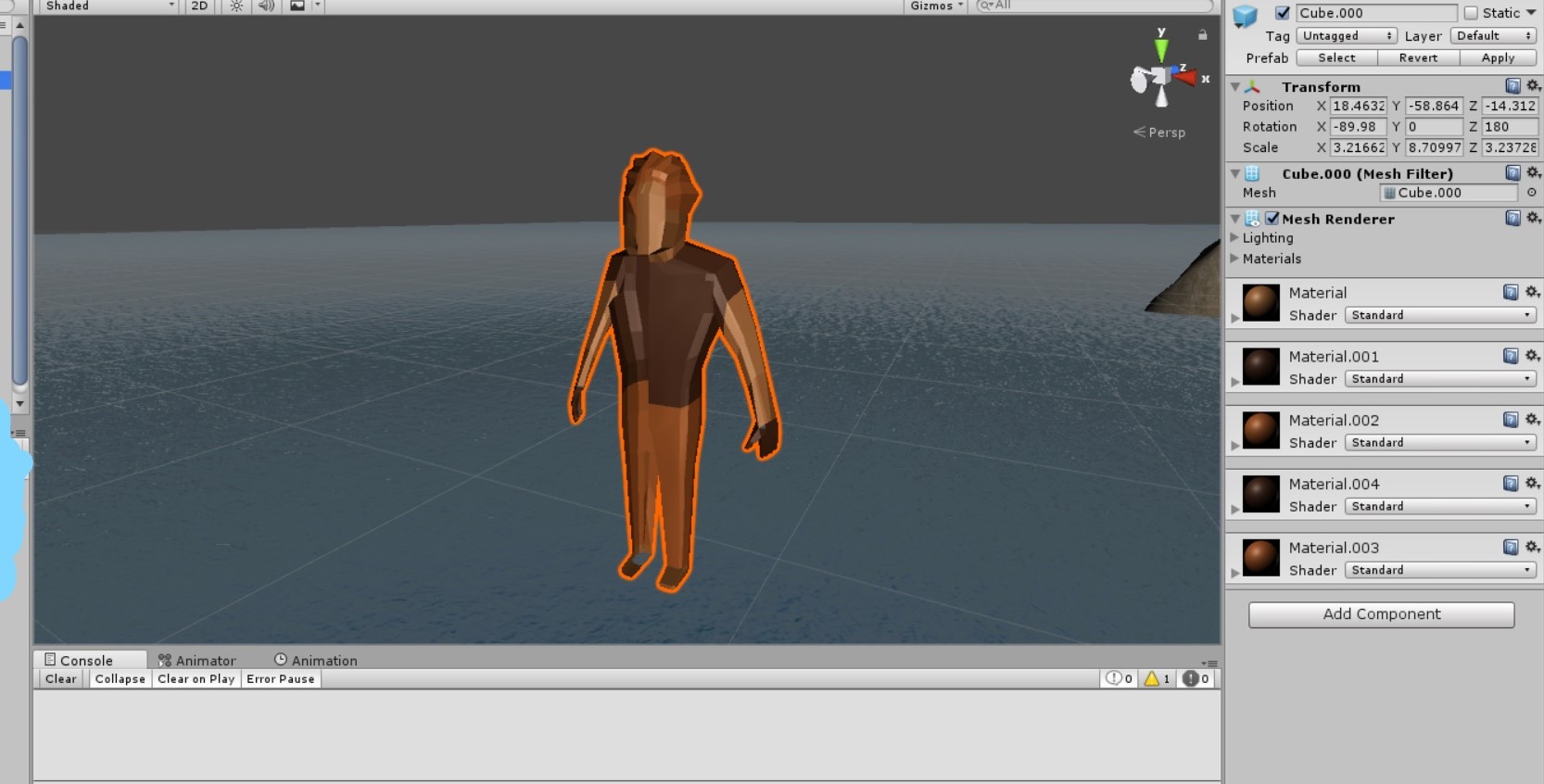
unity.jpg
(212.5 kB)
blender.png
(218.6 kB)
Comment
Best Answer
Answer by black_sheep · Jan 06, 2018 at 09:37 AM
I believe you have other materials with the same name as this .blend's you're importing. I already had that issue.
Just change the name of the materials in the .blend and you should be good to go.
You should put a proper name by default to keep things organized.
Follow this Question
Related Questions
why isnt my object showing up? 1 Answer
Blender model import 2 Answers
import blend to unity, rig look mess 0 Answers