- Home /
Third person controls: Character speed and animation dont match
Hi guys, i could really use some help. Im currently trying to develop an adventure third person game and im a character artist, i dont know anything about scripting. I thought i could produce a trailer in hopes of attracting programmers to work with me and in order to do that, all i needed was the most basic third person controls. I saw many tutorials but could only follow one and its this one: http://www.youtube.com/watch?v=Xx21y9eJq1U&lc=GI7YoBgBpefZHjyo8OgL8vvojQ8kTWLjjGB-3EJRWn4. Ok so i followed it, i successfully rigged and applied animations to my character and i got the controls to work but, as i began playing it, i noticed the animation and the movement of my character are completely off. The character animation speed is quite ok, but the character isnt moving enough foward, its as if he is in a treadmill. I tried messing around with the scrip but i didnt find a way to change the speed of the character, i can only increase movement speed by increasing animation speed and that doesnt work because the animations become super fast and it ultimately bugs out. Please help guys, im sending you a copy of the bot control script im using, it was included in the tutorial, if you can tell me what to do. But please, you guys must realise im not a programmer if there was a simples solution to this it would be so helpful. thanks a lot. link text Im sending a copy of my script and in my inspector i have the following applied to my character: Animator, Rigid Body, Capsulle Collider, and BotCtrlScript, which is the script i just sent here. Thanks a lot for any help.link text
Answer by TVNCL · Oct 06, 2013 at 02:03 AM
Got no answers but im gonna put the solution i found in the forum here, just in case somebody has the same problems. I deleted my model from the scene, went in to max with the original file, re-scaled the model, ajusted the rig and skin and took it back to unity. It was a trial and error but eventually i got my character in the right dimensions. For some reason changing the scale in unity was messing up my movements and my model was originally too small in unity, even though on max his size was adequate. When i imported it and it was in the right size in my scene, his movements were adequate. This solution might come in handy for people who lack programming knowledge. Hope this helps
Hmm I always do all the movements in my game with code and use Legacy animation system not $$anonymous$$echanim but that stuff would be nice to learn soon too. So I can't really help specifically to these details.
But I do have one question/tip did you select the .fbx model for the character in the inspector (select .fbx from assets folder in Unity)? At the top there will be 3 buttons in the inspector $$anonymous$$odel, Rig, Animations. If you select $$anonymous$$odel the first setting is "Scale Factor". If you change the models scale from here I suspect it should work without having to try to re-import it from your 3d modeling program.
If you ins$$anonymous$$d tried to adjust the transform scale (X, Y, Z) on the the actual Game Object rather than the original .fbx as described above I think that might explain your issues.
Just a guess though!
Your answer

Follow this Question
Related Questions
How to change UI button animation speed (4.6 UI) 2 Answers
How to change animation speed within Animation Controller? 1 Answer
Problem with speed reset after crossfadeQueued 0 Answers
Mecanim - changing animation clip speed, through script? 4 Answers
Making an animation on Input run at a speed declared by a variable in another script? 0 Answers