- Home /
Turn off Priority on a Audio Source
I have many audio sources in my game and I don't wan't one to be played over another. I would rather all of the audio sources to just mix together. I have a background ambience and many other 3D audio sources for things like cars and tv's. How can I make it so that all the sounds mix together or how do I turn of prioritizing so that all the sounds play?
Thanks
Would it be better to not have all of my sounds running and just make them turn on when the character is in range?
Answer by CandyCreep · Feb 26, 2017 at 01:20 PM
I am not 100% sure what you are asking, but if you are talking about "I can't play more sounds than 1 at a time"...
I would suggest you create a script that handles that for you. In my projects, I have a script that creates X amounts of Audio Sources (stores them in a List). And when you tell that script to play a sound, it looks through all of the sources to find one that is not currently playing. Then play the sound from that source. If no one is available, it just takes over the first source (in the [0] spot), and plays the sound from that source.
Your answer