- Home /
Signatures do not match even if using same debug.keystore file
Background:
I have been tasked to migrate an existing Android game (made using Cocos2D) into Unity.
The developer of the original app has given me the "debug" apk of the original game and the "debug.keystore" file that was used to sign it.
According to him, the debug.keystore file doesn't require any password. But apparently, in Unity, it is not possible to leave the password field blank because it will complain.
So in Unity, I have added that debug.keystore file in Player > Publishing Settings and entered the default password "android". For the alias (andrioddebugkey), I also entered the default password "android". (Apparently these are the default values for debug.keystore files, after doing some research)
The problem:
When I try to simulate an app update by installing the new (Unity) apk to overwrite the old app, I get the INSTALL_FAILED_UPDATE_INCOMPATIBLE / "signatures do not match the previously installed version" error.
Why is this happening even if I am using the same debug.keystore file as the original apk?
I've already incremented the Version and Bundle Version Code to be sure but still no luck.
Your answer