- Home /
Fade in from black
How can I make my scene "fade in" from black?
Answer by qJake · Jun 19, 2010 at 01:48 AM
http://www.unifycommunity.com/wiki/index.php?title=FadeInOut
Googling "Unity Fade In/Out" would get you a lot of resources, and this method I linked to is typically the most common (stretching a 1px black texture across the screen and changing its alpha value).
Edit: I would actually use this C# script on that page, as it seems like the best one:
http://www.unifycommunity.com/wiki/index.php?title=FadeInOut#Another_Fade_Script_in_C.23
Answer by Eric5h5 · Jun 19, 2010 at 02:20 AM
http://www.unifycommunity.com/wiki/index.php?title=Fade
General purpose fading routines; I use that in most of my projects.
Since I was using it all the time I figured I'd put it on the wiki....
Eric, you are my God ;-) Helped me with soooo many issues on my racer!!!
Answer by Xorxor · Mar 17, 2015 at 01:38 AM
Here's the updated link
http://wiki.unity3d.com/index.php/Fade
And if you're trying to fade in from OVR 4.4 checkout OVR/Scripts/Util/OVRScreenFade.cs. Here I've modded it to control "manually".
using UnityEngine;
public class OVRScreenFadeCustom : MonoBehaviour
{
public float alpha = 1f;
private Shader fadeShader = null;
private Material fadeMaterial = null;
void Awake()
{
fadeMaterial = (fadeShader != null) ? new Material(fadeShader) : new Material(Shader.Find("Transparent/Diffuse"));
}
void OnDestroy()
{
if (fadeMaterial != null)
{
Destroy(fadeMaterial);
}
}
void OnPostRender()
{
if (alpha != 0)
{
fadeMaterial.color = new Color(0f, 0f, 0f, alpha);
fadeMaterial.SetPass(0);
GL.PushMatrix();
GL.LoadOrtho();
GL.Color(fadeMaterial.color);
GL.Begin(GL.QUADS);
GL.Vertex3(0f, 0f, -12f);
GL.Vertex3(0f, 1f, -12f);
GL.Vertex3(1f, 1f, -12f);
GL.Vertex3(1f, 0f, -12f);
GL.End();
GL.PopMatrix();
}
}
}
Answer by ristophonics · Oct 22, 2018 at 06:22 PM
Add:
public void FadeIn()
{
StartCoroutine(Fade(1, 0));
}
to the code below:
Copyright : Copyright (c) Facebook Technologies, LLC and its affiliates. All rights reserved.
Licensed under the Oculus SDK License Version 3.4.1 (the "License");
you may not use the Oculus SDK except in compliance with the License,
which is provided at the time of installation or download, or which
otherwise accompanies this software in either electronic or hard copy form.
You may obtain a copy of the License at
https://developer.oculus.com/licenses/sdk-3.4.1
Unless required by applicable law or agreed to in writing, the Oculus SDK
distributed under the License is distributed on an "AS IS" BASIS,
WITHOUT WARRANTIES OR CONDITIONS OF ANY KIND, either express or implied.
See the License for the specific language governing permissions and
limitations under the License.
************************************************************************************/
using UnityEngine;
using System.Collections; // required for Coroutines
/// <summary>
/// Fades the screen from black after a new scene is loaded. Fade can also be controlled mid-scene using SetUIFade and SetFadeLevel
/// </summary>
public class OVRScreenFade : MonoBehaviour
{
[Tooltip("Fade duration")]
public float fadeTime = 2.0f;
[Tooltip("Screen color at maximum fade")]
public Color fadeColor = new Color(0.01f, 0.01f, 0.01f, 1.0f);
public bool fadeOnStart = true;
/// <summary>
/// The render queue used by the fade mesh. Reduce this if you need to render on top of it.
/// </summary>
public int renderQueue = 5000;
private float uiFadeAlpha = 0;
private MeshRenderer fadeRenderer;
private MeshFilter fadeMesh;
private Material fadeMaterial = null;
private bool isFading = false;
public float currentAlpha { get; private set; }
void Awake()
{
// create the fade material
fadeMaterial = new Material(Shader.Find("Oculus/Unlit Transparent Color"));
fadeMesh = gameObject.AddComponent<MeshFilter>();
fadeRenderer = gameObject.AddComponent<MeshRenderer>();
var mesh = new Mesh();
fadeMesh.mesh = mesh;
Vector3[] vertices = new Vector3[4];
float width = 2f;
float height = 2f;
float depth = 1f;
vertices[0] = new Vector3(-width, -height, depth);
vertices[1] = new Vector3(width, -height, depth);
vertices[2] = new Vector3(-width, height, depth);
vertices[3] = new Vector3(width, height, depth);
mesh.vertices = vertices;
int[] tri = new int[6];
tri[0] = 0;
tri[1] = 2;
tri[2] = 1;
tri[3] = 2;
tri[4] = 3;
tri[5] = 1;
mesh.triangles = tri;
Vector3[] normals = new Vector3[4];
normals[0] = -Vector3.forward;
normals[1] = -Vector3.forward;
normals[2] = -Vector3.forward;
normals[3] = -Vector3.forward;
mesh.normals = normals;
Vector2[] uv = new Vector2[4];
uv[0] = new Vector2(0, 0);
uv[1] = new Vector2(1, 0);
uv[2] = new Vector2(0, 1);
uv[3] = new Vector2(1, 1);
mesh.uv = uv;
SetFadeLevel(0);
}
/// <summary>
/// Start a fade out
/// </summary>
public void FadeOut()
{
StartCoroutine(Fade(0,1));
}
/// <summary>
/// Starts a fade in when a new level is loaded
/// </summary>
void OnLevelFinishedLoading(int level)
{
StartCoroutine(Fade(1,0));
}
/// <summary>
/// Automatically starts a fade in
/// </summary>
void Start()
{
if (fadeOnStart)
{
StartCoroutine(Fade(1,0));
}
}
void OnEnable()
{
if (!fadeOnStart)
{
SetFadeLevel(0);
}
}
/// <summary>
/// Cleans up the fade material
/// </summary>
void OnDestroy()
{
if (fadeRenderer != null)
Destroy(fadeRenderer);
if (fadeMaterial != null)
Destroy(fadeMaterial);
if (fadeMesh != null)
Destroy(fadeMesh);
}
/// <summary>
/// Set the UI fade level - fade due to UI in foreground
/// </summary>
public void SetUIFade(float level)
{
uiFadeAlpha = Mathf.Clamp01(level);
SetMaterialAlpha();
}
/// <summary>
/// Override current fade level
/// </summary>
/// <param name="level"></param>
public void SetFadeLevel(float level)
{
currentAlpha = level;
SetMaterialAlpha();
}
/// <summary>
/// Fades alpha from 1.0 to 0.0
/// </summary>
IEnumerator Fade(float startAlpha, float endAlpha)
{
float elapsedTime = 0.0f;
while (elapsedTime < fadeTime)
{
elapsedTime += Time.deltaTime;
currentAlpha = Mathf.Lerp(startAlpha, endAlpha, Mathf.Clamp01(elapsedTime / fadeTime));
SetMaterialAlpha();
yield return new WaitForEndOfFrame();
}
}
/// <summary>
/// Update material alpha. UI fade and the current fade due to fade in/out animations (or explicit control)
/// both affect the fade. (The max is taken)
/// </summary>
private void SetMaterialAlpha()
{
Color color = fadeColor;
color.a = Mathf.Max(currentAlpha, uiFadeAlpha);
isFading = color.a > 0;
if (fadeMaterial != null)
{
fadeMaterial.color = color;
fadeMaterial.renderQueue = renderQueue;
fadeRenderer.material = fadeMaterial;
fadeRenderer.enabled = isFading;
}
}
}
Your answer

Follow this Question
Related Questions
Display GUI when kill count reaches 5 1 Answer
FadeIn/FadeOut the GUI 2 Answers
GUI buttons glow/flash/fade between textures 0 Answers
fade a button 1 Answer
Who Killed Who - Scrolling GUI Text 2 Answers