- Home /
The question is answered, right answer was accepted
Blender gun imported to unity looks incredibly weird
Alright, so I'm using Blender 2.8 and have designed this simple Scar-l model that i've worked on all day. For testing, I dragged an fbx file to Unity to check it out, but turns out the model looks.. it's really hard to explain so I'll just show you. Disclaimers: fbx file and blend files have the same outcome. And also, I think it has something to do with blender's Mirror attribute which was used to make the basic shape of the gun.
Screenshots:
blender: https://imgur.com/a/Vh5pLHK
unity: https://imgur.com/a/wnvGm9J
EDIT: I've tested the model out in Widnows' Print 3D and it seems to be just fine, although when I tried to open the model in another game engine (Godot) the problem still occurs. I don't know what's with game engines and the way they render vertices, but I really just want to get it to work properly.
Answer by CodersCrux · Sep 14, 2019 at 07:07 PM
I actually managed to make it work! Basically, blender by default has an option called Backface Culling disabled. This means that sometimes the mesh will look right even tho it isnt. I have no idea why, but also having this turned off didn't let me recalculate the normals (Shift+N) So I turned it on by going to Shader menu (top right) and enabling backface culling, then editing the gun's mesh, selecting everything (A) and hitting Shift+N and exported. It is all working now, thanks to DrawMen1999, I really appreciate that :D
Answer by DrawMen1999 · Sep 14, 2019 at 06:34 PM
It looks like your normale aren't correct, try recalculating them inside blender: ctrl+shift+N and they reimporting.
Hitting Ctrl+Shift+N doesn't seem to show any change or notify me that anything changed, I will still try it out. Also, out of research I've found out that Unity is displaying the model in the way of Backface Culling, which I saw as an option in blender, but there is no way to turn that off inside unity. EDIT: It seems like in my blender's keymap it's actually Shift+N to do it but still no notification or anything.
Go into blender, select your object and go into edit mode, press "a" to select everything, and then press "ctrl+n" to recalculate normals