- Home /
Unity iPhone/iPad autorotation
I know it is possible to rotate the unity view instantaneously without any animations. Now I would like to look behind the scenes. Why doesn't Unity support an animated rotation like other 'native' apps do? Is it because OpenGL ES or some other core stuff doesn't support that?
Is it possible to implement an autorotation with animation manually? Often it is hard to try to adjust the rotation of different UIViews to unity's interesting autorotation.
Answer by thomasw · Jul 27, 2011 at 08:57 AM
According to the Unity 3.4 announcement, support for this was added to Unity 3.4. However, it doesn't appear to work "automatically" even after changing the player settings. It looks like some scripting support is still required.
http://unity3d.com/unity/whats-new/unity-3.4
edit: See the discussion here on how to get this working: See the discussion here on how to get this working: http://answers.unity3d.com/questions/46492/ios-smooth-auto-rotation-of-orientation.html
Answer by Le_nain · Aug 03, 2011 at 08:57 AM
No scripting required, it's only that you would have to REMOVE some script if you did handle rotations already via iPhoneSettings.screenOrientation = iPhoneScreenOrientation.LandscapeLeft; for instance.
Otherwise you only need to enable it under Default Orientation -> Auto Rotation in the Player Settings (and make sure once this is done, the newly displayed Use Animated Auto Rotation checkbox is enabled).
DISCLAIMER: Don't be too enthusiastic about this new feature, it is not really prefect atm. Please do read http://forum.unity3d.com/threads/98993-Unity-3.4-Portrait-Landscape-Autorotate-on-iOS-looks-bizarre
[EDIT] Forgot to mention that as thomasw stated, this is brand new from Unity 3.4 (thought it might be nice to mention it since the the question was written quite a long tim ago)
Your answer