- Home /
Unity3d portable installation
Is it possible to install Unity3d on USB flash drive and run it on different computers?
Am i able to install Unity3d onto my portable device(mobile phone), and use it where ever i want whenever i can, without having it installed on any computer at all? I've selected to install it on my device, but it still installed it on the computer but put the maps onto my device. I still can't run the program on another computer :(
UP! the answer isn't really explicit, and on mac i dont understand at all how to do :s
here is the related question i wanted to ask on forum, but dont have enough participation on it:
I frequently work at school on my project, but school computers doesn't let us have more than 5go on the hard drive, and its not enough for my project to run on, so i wanted to know if in a way or another, i would be able to work there;
i need either: - make my project folder portable on an external hard drive between my windows 7 computer and the school mac computer - have a portable installation of mac version of unity on an external hard drive who doesn't require to be run always on the same computer. - any other option you would introduce me to.
(you need to know that we dont have root on the school computers, but unity is already on them, it is however impossible to re install unity by ourselves from them.)
Thanks a lot if you can answer me, i have a big project and sharing it with other students would be great.
PS: (Could you give a better explanation on how to do it on mac specifically? Thanks a lot ^^.)
yes it is all you need to have it the editor installer and a pc or a usb drive with a lot of space and to extract the editor out of the exe file you need 7zip it will take a ton of time for it to be finished and then once its done go to the folder which is the name of the exe file but theres no .exe in the folder name go into the folder and then go into the folder called editor and find a .exe file called unity.exe then login and you should be done
Answer by Biendeo · Jun 18, 2010 at 12:14 PM
Yes. You can take the editor and files with you. Firstly, copy the file path onto your folder:
C:\Program Files\Unity
Then, copy the directory for your project. You should know where you save that, usually in the Documents.
After that run Unity.exe (or something similar on Mac) from the "Editor" directory.
This will start up Unity and have all your scripts there. Best thing, it doesn't install a thing. It'll run all the stuff from the flash drive, and save it to the flash drive. You can always put it in, check your game, then go somewhere else.
Is there a licensing issue with that? (maybe not the free version). I'd personally check with UT first on that.
@Cyclops - Probably not, since you're reproducing it for a non-profit, non-shared, use. You're just using the product on a separate drive. This should be allowed in the licensing, since you're not breaking laws or anything.
Word of warning, back up your flash drive if you save anything of any importance on it!! $$anonymous$$y flashdrive just broke, and I would have lost my entire unity project if had not had it backed up!
$$anonymous$$y laptop has 5mb of hard drive space, so I can't do that. How do I install it directly onto the flash drive?
I found that I could install unity straight to a flash drive (at least on $$anonymous$$ac), but the installer might download the compressed files to the computer before unpacking to the selected drive. (It was in the "where to install" step). You will need to be able to download the Unity Install assistant.
Please tell me that is because your hard drive is full. Because otherwise idk what kind of hard drive you have.
i installed it directly to usb and the unity editor works fine but if i try editing an c# script i fail to start mono develop. if someone knows how to fix that i cane say that unity works fine from usb -laurin
That's just because monodevelop isn't installed on your usb drive. Try using a different (local) text editor/development tool that can be installed on usb.
Answer by $$anonymous$$ · Jul 24, 2014 at 07:51 PM
Just go to program files and just find the unity folder and just copy it it has all of unitys files and to launch it all you have to do is go to the folder called editor or unity editor as there is a exe with the unity logo just make a shortcut of that in place Directly into the first folder of the flash drive so all you need to do is just launch it as soon as you open your flash drive
Answer by Maart.du · Apr 12, 2011 at 08:58 AM
I've tried it with vmware's thinstall but was unsuccesfull.
could you please tell me how you pulled it off to create a portable version of unity?
@$$anonymous$$aart: Try placing comments, ins$$anonymous$$d of asking a new question as an answer.
Answer by joeybbb · Nov 29, 2011 at 11:21 PM
Im not sure if it will run on a different computer because the registry files are installed on the computer you installed it on. As long as you use it on the same PC, you should be fine.
Your answer

Follow this Question
Related Questions
Chrome Portable with UnityWebPlayer 5 Answers
Tap detection on Android 0 Answers
Is a Unity project portable? 1 Answer
Questions about portability 0 Answers
Portable Unity not working 1 Answer