- Home /
Tree paining using FBX model from 3ds Max
Hello,
I have a tree which i made in max (low poly, 250). when ever i try painting it using the terrain paint option i get this message
The tree treeLong couldn't be instantiated as the prefab contains no valid mesh render.
Any ideas on how i can get this to work, would save me a lot of time on placing trees
Thanks
Answer by theUndeadEmo · Dec 26, 2011 at 08:43 AM
ok this problem is solved, however the trees are under the terrain for some reason
how i solved the previous problem,
unity need a single mesh and 2 materials for tree in 3ds max click on an object, go to the attach option, next to it is a box, click on that, select all object within the scene click attach think you chose option 2 when the dialogue box appears Shift+ Q to render it to make sure its ok, Export as FBX bring it into unity (FBX) in the materials folder, select ur material, chnage it to Nature>> bark/ leaves soft respectively. once you've done this to both materials you can dd the tree to the scene
Your answer

Follow this Question
Related Questions
Why does my Tree on Terrain not look like the Original Prefab it was made of? 0 Answers
Trees Appearing under the Terrain 2 Answers
Can't use tree brush tool 0 Answers
Tree brush making very tiny trees 0 Answers