- Home /
Unity 3.5 Beta Navigation didn't work
Hi, I just download the new Unity beta (3.5) and I found this page: file:///C:/Program%20Files/Unity/Editor/Data/Documentation/Documentation/Manual/Navmesh%20and%20Pathfinding.html were tells you how it works and the instructions to make it. The only problem is that I did exactly what it says there but when I go to Window I found the Navigation in a shade of gray and when I tried to clic on it it didn't work. What I am missing, I am doing something wrong?
Same problem for me, so it seems to be an engine problem ! Tried to get the Navigator running in different test projects, didn't work at all !
Answer by rabbitfang · Dec 25, 2011 at 01:25 AM
The Navigation requires Unity Pro to use.
but just a question I have check and I don't find something that says that this new feature is only in Pro, so can you tell me were does it says that requires Pro please, thanks :)
In the FAQ (section What features are included in the different Unity Licenses?) http://unity3d.com/unity/preview/faq#sec1-q7
Note however that Unity Pro is only needed to modify the Nav$$anonymous$$esh's (from my experience so far). So, if you are working in a $$anonymous$$m, only one person needs to have Unity Pro and they can bake the Nav$$anonymous$$esh for everyone else. (You could also see if anyone who has Unity Pro would be willing to bake them for you on the forums).
I do believe that pathfinding should be included in the free edition. Pathfinding is often a large part of video games today and traditionally Pro really only included features that made your game run better or look nicer (there are a few exceptions to this, like Plugins).
Answer by mesho · Dec 25, 2011 at 10:14 PM
when you register for the version after install , you check that you need the pro license for a month
Your answer