- Home /
ThirdPerson Unity Networking?
Okay so I've been on and off with Unity for a few years now, over the past few months I was making a singleplayer horror game but I wasn't really learning anything I was just using the things I knew to get around complicated bits of code which I wanted to learn. I've started learning to make a small multiplayer game. Using some tutorials online I've read through the code and I seem to understand a little about how it works.
I have 4 scripts, MPBase.cs which is a basic server/client connection script. I have a Spawn script that instantiates a player prefab, a chat script which is also basic and the last is a player control which is basic vector3 movement. I was originally using the main camera above my plane like this: http://www.youtube.com/watch?v=V0FZJifSVu8
Then I tried editing the player prefab to include the default camera, this seemed to work although I couldn't rotate since I had disabled rotation on the sphere. I then tried creating a new prefab with the ThirdPerson controller and this works great, although it seems the scripts are trying to control every camera. If I test with my PC and Laptop just moving one player results in the other moving as well, almost like every player is controllable...
If uploading my scripts will help then I'd be happy too, I'm sure I've missed out a lot of required code but like I said I'm pretty new to networking and I haven't got the best experience with Unity either.
Your answer

Follow this Question
Related Questions
Third person controller 1 Answer
Third person camera 0 Answers
Third Person Shooter 2 Answers
How to shoot exactly where mouse is (third person) 1 Answer
Third Person Controller Has No Camera, but there is one 2 Answers