- Home /
Tree Leaves or Grass model moved when character moves over it
Like the title says I was wondering if there is a simple way to have grass move when my character walks over it and/or have tree leaves be pushed out of the way rather than just walking through them. A wind zone can move them so there must be something I might be able to tap into.
I have never seen that in a game that I have played but imagine someone has done it in the past.
Any ideas or resources for something like that?
Answer by JamesL98 · Sep 15, 2015 at 12:37 PM
Rust by Facepunch studios (developed with Unity) uses wind zones set to spherical and they turn all the settings right down and the range to something like 2 then adjust the main to suit needs. I would recommend positioning the windzone at the players feet.
Note: This only works on grass painted as a tree (like speed tree grass) using a custom mesh with LOD you can use a winds one to effect them if the shader that they use supports it.
There must be more to it than that, has no effect on grass from testing with standard Unity FPS in Unity 5.2
Yea it does, I use it in my own game. Your shader on your grass however has to support it, I believe if you use units detail painter it will not be effected by wi drones but custom meshes placed as trees (like speed tree grass) can be affected by wind zones if the shader supports it, and I am more than positive that is all to it because I can make the grass in my game look exactly alike displacement wise using a winds one with a main set to a -value and the wind zone attached to the lower middle of the body.
That would have been good to include in your Answer. I'll check it out.
wi drones is supposed to be wind zones sorry, spellcheck autocorrected it
Your answer