- Home /
Weapon Switching
Well i'm making an FPS and i'm having problens with my switch weapons script...well, at the begginning I had onky 1 gun, an M4, then i was thinking about duplicating this Gameobject (and the script, to make different wep stats), so I duplicated it, changed the model and the stats, i now i have 2 guns, but i disabled the fisrt gun (gameobject, in inspector window) to test the second gun, now, i'm receiving a lot of random erros, and when i play the game, i spawn 2 characters, the one that is already in the scene, and one that falls from space (Player(Clone)), I don't know what is causing this and idk the solution...here are all the codes u need to read:
M4 Script:
#pragma strict
//Weapon Script
var bullet : GameObject;
var gunBarrel : Transform;
var reloadSound : AudioClip;
var shootSound : AudioClip;
var emptySound : AudioClip;
var hudAmmo : GUIText;
var hudMags : GUIText;
var ammo : int;
static var mags : int;
var fireRate : boolean;
var shootTime : float;
var aimingDownSights : boolean = false;
function Start () {
ammo = 45;
mags = 225;
fireRate = true;
shootTime = 0;
}
function Update () {
hudAmmo.text = "Loaded:" +ammo;
hudMags.text = "Stored:" +mags;
if(Input.GetButton("Fire1")){
if(ammo > 0){
if(shootTime > 0.1) {
ammo--;
audio.clip = shootSound;
audio.Play();
Instantiate(bullet,gunBarrel.position,gunBarrel.rotation);
shootTime = 0;
if(aimingDownSights){
animation.Play("ADSAnim3");
} else {
animation.Play("FireAnim1");
}
}
}
}
if(ammo == 0 && !audio.isPlaying){
audio.clip = emptySound;
audio.Play();
}
shootTime += Time.deltaTime;
if(Input.GetKeyDown(KeyCode.R)){
if(ammo == 0 && mags > 0) {
audio.clip = reloadSound;
audio.Play();
animation.Play("ReloadAnim");
ammo = ammo + 45;
mags = mags -45;
}
}
if(Input.GetButtonDown("Fire2")){
aimingDownSights = true;
animation.Play("ADSAnim1");
}
if(Input.GetButtonUp("Fire2")){
aimingDownSights = false;
animation.Play("ADSAnim2");
}
}
Desert Eagle Script:
pragma strict
/Weapon Script
var bullet : GameObject; var gunBarrel : Transform; var reloadSound : AudioClip; var shootSound : AudioClip; var emptySound : AudioClip; var hudAmmo : GUIText; var hudMags : GUIText;
var ammo : int; static var mags : int; var fireRate : boolean; var shootTime : float;
var aimingDownSights : boolean = false;
function Start () {
ammo = 7;
mags = 21;
fireRate = true;
shootTime = 0;
}
function Update () {
hudAmmo.text = "Loaded:" +ammo;
hudMags.text = "Stored:" +mags;
if(Input.GetButtonDown("Fire1")){
if(ammo > 0){
if(shootTime > 0.5) {
ammo--;
audio.clip = shootSound;
audio.Play();
Instantiate(bullet,gunBarrel.position,gunBarrel.rotation);
shootTime = 0;
if(aimingDownSights){
animation.Play("ADSAnim3");
} else {
animation.Play("FireAnim1");
}
}
}
}
if(ammo == 0 && !audio.isPlaying){
audio.clip = emptySound;
audio.Play();
}
shootTime += Time.deltaTime;
if(Input.GetKeyDown(KeyCode.R)){
if(ammo == 0 && mags > 0) {
audio.clip = reloadSound;
audio.Play();
animation.Play("ReloadAnim");
ammo = ammo +7;
mags = mags -7;
}
}
if(Input.GetButtonDown("Fire2")){
aimingDownSights = true;
animation.Play("ADSAnim1");
}
if(Input.GetButtonUp("Fire2")){
aimingDownSights = false;
animation.Play("ADSAnim2");
}
}
Ammo Box Script:
#pragma strict
//Ammo Box/Recharger script
var distBox : int;
var rechargeQuant : int;
var skinAmmo : GUISkin;
function Start () {
rechargeQuant = 225;
}
function Update () {
distBox = Vector3.Distance(GameObject.Find("Player").transform.position, transform.position);
if(Input.GetKeyDown(KeyCode.E) && distBox <= 2){
GunScriptM4.mags = GunScriptM4.mags + 225;
GunScriptDEagle.mags = GunScriptM4.mags + 21;
Destroy(gameObject);
}
}
function OnGUI(){
GUI.skin = skinAmmo;
if(distBox <=2){
GUI.Label(Rect(Screen.width /2 -150,Screen.height /2,500,500), "Press E to recharge your gun");
}
}
PS: All variables are assinged...
Can someone help me??? Please! And i think i'm gonna do the weapon switching script like this:
//just a reference, i know the name are wrong
var m4 : go;
var deagle :go;
function start
m4.activeSelf = true;
deagle.activeSelf = false;
function update
if(press 1)
PickUpM4();
if(press 2)
PickUpDEagle();
function PickUpM4
animation.Play("pickupm4");
m4.activeSelf = true;
deagle.activeSelf = false;
function PickUpDEagle
animation.Play("pickupdeagle");
m4.activeSelf = false;
deagle.activeSelf = true;
//maybe yields and other commands will be added latter, i did't write this script in my project yet
I apologize about my english, thanks...
EDIT: FORGET ABOUT THE WEAPON SWITCHING THING, I GAVE UP ON THAT FOR NOW, BUT THE GAME STILL SPAWNING 2 PLAYERS WHEN I START THE GAME, CAN SOMEBODY FIX THIS OR KNOW HOW TO?
That should work in theory, but if you're going to add more weapons, I would suggest using a different weapon storage system...
Answer by SkaredCreations · Dec 10, 2014 at 10:44 AM
You shouldn't duplicate the weapon script, instead you should create one generic (with the variable that exists for every weapon) and then create the other ones by inheriting from it. Besides that, the "weapon switching" script is full of errors: all the functions in there are missing both the round parenthesis after their names and the braces surrounding their body, also the functions "start" and "update" must be capitalized (letter case is important).
var m4 : GameObject;
var deagle : GameObject;
function Start () {
m4.activeSelf = true;
deagle.activeSelf = false;
}
function Update () {
if (Input.GetKeyDown (KeyCode.Alpha1))
PickUpM4();
if (Input.GetKeyDown (KeyCode.Alpha2))
PickUpDEagle();
}
function PickUpM4 () {
animation.Play("pickupm4");
m4.activeSelf = true;
deagle.activeSelf = false;
}
function PickUpDEagle () {
animation.Play("pickupdeagle");
m4.activeSelf = false;
deagle.activeSelf = true;
}
PS: if it's not too late I'd suggest to switch to C# instead of Javascript, much better for readability and probably more supported by Monodevelop with better intellisense.
I know the WepSwitching script was wrong, i just wrote that way cuz i didn't do the script yet and wrote like that so you could have a preview
Do you know at least why is it spawning 2 players and how can I fix that PLEEASE ANSWER i don't have any backup
In code above you don't have spawn player function. You must show correct source. That script probably contains association to or other component taget as Player or GameController in inspector.
Answer by b2przemo · Dec 10, 2014 at 01:00 PM
Already have the same problem. I try solve it by create separate weapon prefab with all scipts like weapon damage, weapon type, weapon modifiers etc. Then attach to player instance all scripts with prefab weapons and set only one of them to active. Switch weapon script simply get current active component disable it and enable component with desired weapon prefab. I've only 3 components of weapon: one meele and two range types. One of them is still active rest are disabled.
Your answer

Follow this Question
Related Questions
Change Automatic to Semi-Automatic 1 Answer
Weapon Switching 2 Answers
Weapon switching. 1 Answer
Problem With Weapon Firing Mechanism 1 Answer
Weapon Switch Animations 1 Answer