- Home /
My terrain textures are still horrible!!
I tried resetting my texture tile size to 12, 200, 2, 3 etc., and no matter what I do the terrain looks blurry and horrible! Is it my old computer?
Microsoft Windows XP
Home Edition
Version 2002
Service Pack 2
Free Space: 67.3 GB
Total Size: 144 GB
A screenshot would be helpful. You might just have impossibly high standards, or maybe we can spot some obvious mistake.
Answer by Jason B · Dec 28, 2010 at 12:22 AM
It might be that the anisotropic level of your texture is low.
Check the texture file and make sure the filtering slider is up all the way, and you should notice a difference.
There was a slight difference, but the picture of the texture is a nice grass texture, and the outcome of it is still plain green with blotchy brown spots.
Well then what I think might be happening is that the game is defaulting your graphics settings to something mid-range that is cutting the resolution of your textures in half. I believe in File > Project > Quality settings you'll see what the default editor quality is. I always turn it up to maximum, personally. See if that's not the issue. You can also edit what each graphics setting does precisely in that window (including halving, quartering, etc. the texture resolutions!).
because I tried that and it didn't work too well...
Answer by oliver_ · Apr 28, 2011 at 05:04 AM
I have the same problem with my computer. Unfortunately you'll just have to ignore it. Evidently your graphics card does need updating, of perhaps its something else. Although this isnt a problem if your going to distribute the game, just because the graphics arent too good on your computer doesnt mean it will be the same on another.
Answer by unitynewbie · Apr 28, 2011 at 09:45 AM
i also had an old computer but didnt get any problem with the terrain texture. Just guessing, it might be something with the draw distance. Of course, it may also be because of the absence of a better graphics solution.
Your answer

Follow this Question
Related Questions
Terrain blurry.. (android) 2 Answers
Pixel Art (Pixel Perfect) Terrain? 0 Answers
SetAlphaMaps Opacity Gradient 0 Answers
Terrain painting in grid? 0 Answers