- Home /
Imported Animations: Make Local? or Other Fix?
Ok, I've been Googleing, and maybe I just didn't look hard enough.
I some imported arms that I made myself for a first person sword fighting game. I have all the animations separated into clips using the FBX exporter. When I used Mechanim to set Idle as the default animation, it made the object go back the the center of the screen and play the idle animation. I read that to fix this, I should make the object a child of another object, so I made the arms a child of the First Person Controller. But now, when I hit play, it moves my arms away from where I positioned them on the character controller, but it follows the character controller. (I'm using Blender)
Really, the easiest thing to do would be to make the animations local, but I can't figure out how to do that! How can I make the animations not effect the position of the arms?
(Thanks in advace! :D)
Answer by CG-DJ · Apr 12, 2013 at 09:23 PM
I think I figured it out. If I set the Animation Type to be "Legacy" it worked. You can find that setting in the FBX Exporter under the Rig Options. Now my arms are staying with the controller!
Answer by justinpatterson · Apr 12, 2013 at 09:12 PM
I think I remember a while ago having this issue and plopping the animating objects into a parent empty gameobject had some success.
Otherwise, maybe it's a freeze transformations type issue (resetting the location values to 0) on behalf of the animation software.
Your answer

Follow this Question
Related Questions
Can I make animations snap to a frame? 1 Answer
animation is deformed after importing from maya 0 Answers
Import animation from Maya 0 Answers
Generic root motion jitter? 0 Answers
Why are some of my animations not getting imported? 1 Answer