- Home /
How to output a file to a single string?
I am trying to output a single text file's contents to a single string that can then be later used in a GUI text box. Essentially, I am trying to set up a 'fact file' GUI box in my application that fills itself with the information from a text file. A GUI searchfield outputs a string and this is passed to the FactFile method. When a user searches for 'england', the FactFile method will find the england.txt file and I then need the contents of this file to be returned as a string or perhaps even a string array. The reason I am trying to return just a string is because the GUI.Label used elsewhere that creates this fact file only accepts a string as its argument. The text file will have multiple lines of text within it and this format needs to stay the same when put into the GUI. Word wrapping is not important right now.
Is there a GUI object that can be used that accepts a string array or is there another way to achieve what I need?
public string FactFile (string findthis){
for(int i = 0; i < Names.Length; i++)
{
if(Names[i] == findthis)
{
string factfilepath = "./" + Names[i] + ".txt";
string[] facts = File.ReadAllLines(factfilepath);
string fullFile = facts.Split("\n"[0]);
return fullFile;
}
}
return null;
}
Answer by ScroodgeM · Aug 15, 2012 at 07:07 PM
solution 1
do nothing 8) line endings should pass to gui element and applies to text correctly
solution 2
replace line endings (usually but not always symbol '\n') with something formatted - for example '\n\n ' - additional empty line and some offset for every first row
solution 3
split text using lineendings and draw each part in own gui element
Your answer

Follow this Question
Related Questions
Unity Shutdown 1 Answer
how to randomly pick a string from an array 3 Answers
More like a bulletin than chat box 0 Answers
changing GUI Button text with a string array 2 Answers
Create GUI based on an array 2 Answers