- Home /
Double collision with Character Controller?
Hi folks, i'm relatively new to programming and even more so with Unity.
What i'm trying to do is create Pac-man for a University Coursework. I have quite a lot of it working, however a new problem has arisen and I don't know why.
Pac-man used to have a rigidbody attached to handle the collisions, however due to the forces applied (I think?) he kept bouncing off the maze walls. On further research I found the Character Controllers do not take forces into account. All was working well until I realised that more often than not double the score was given for each pellet consumed (sometimes the correct score was given). This only happened after I changed to Character Controller.
I've checked the log and it is incrementing by 100 but incrementing twice per collision. Any help is greatly appreciated.
Here's my Consume code:
private var score : int = 0; private var stringScore : String; private var scoreObject : GameObject;
scoreObject = gameObject.Find("Score");
function OnControllerColliderHit(hit : ControllerColliderHit) { var collide = hit.gameObject; if(collide.tag == "Pellet") { Destroy(collide.gameObject); score += 100;
Debug.Log(score);
}
stringScore = score.ToString();
scoreObject.GetComponent(TextMesh).text = stringScore;
}
Answer by jc_lvngstn · Jul 29, 2010 at 02:23 PM
Just disable the pellet collider when you eat it, boom no more collisions and it will eventually get destroyed.
I don't have Unity if front of me, but it should be something along the lines of gameObject.Collider.Active = false
Or...just disabling the whole pellet might do the trick also.
Answer by Mike 3 · Jul 13, 2010 at 11:56 PM
Try DestroyImmediate instead of Destroy - it could be that your other object is hanging around for two fixedupdates before being deleted (which is feasible - you get 0 to lots of fixed updates every frame, depending on the timing)
Edit, since that failed spectacularly:
collide.transform.position.y -= 10000;
Destroy(collide.gameObject);
that should just move the other object far away from the play zone so it can't be collided with twice
Thanks but i've tried DestroyImmediate and Unity crashes =/ Is there any other way to do this? I also tried "yield" before the Destroy and no luck
Answer by karl_ · Oct 08, 2010 at 11:58 PM
Instead of using OnControllerColliderHit try an OnTriggerEnter or OnCollisionEnter. This will ensure that your if statement is only called once.
I have the same issue but unfortnately what you said $$anonymous$$arl still has the double hit problem ?
here is my code snippet ,any ideas ?
function OnTriggerEnter(hit : Collider){
if (hit.gameObject.name == "Cube1"){
ckp=ckp+1;
GameObject.Find("Cube2").transform.Translate(0, -1000, 0);
GameObject.Find("Cube1").transform.Translate(0, 1000, 0);
}
else if (hit.gameObject.name == "Cube2"){
ckp=ckp+1;
GameObject.Find("Cube3").transform.Translate(0, -1000, 0);
GameObject.Find("Cube2").transform.Translate(0, 1000, 0);
}
etc
sometimes ,randomly it moves the cube objects down twice 2000 ins$$anonymous$$d of 1000 ?
Your answer

Follow this Question
Related Questions
Keeping object with character controller from staying on top of another character controller object 4 Answers
OnCollisionEnter not working with CharacterController 1 Answer
Is there a rigidbody character controller 3rd person that can handel stairs (steps)? 1 Answer