- Home /
Running 5.6.2 via Editor Command Line leaves out VR SDK's
We're currently using 5.6.2 with Jenkins to build our apps. The command line arguments we provide for the editor are:
logFile /dev/stdout -batchmode -nographics -executeMethod BuildAppClass.PerformAndroidBuild -quit
The result is an app building on all platforms without the gvr sdk.
adb debug output of app:
VRSettings.LoadDeviceByName("Cardboard");
Debug.Log("VR DEVICE LOADED: " + VRSettings.loadedDeviceName);
Unable to find gvr
VR DEVICE LOADED:
The VR flags we have for the BuildAppClass.PerformAndroidBuild are:
PlayerSettings.virtualRealitySupported = true;
//VR ANDROID
UnityEditorInternal.VR.VREditor.SetVREnabledOnTargetGroup(BuildTargetGroup.Android, true);
UnityEditorInternal.VR.VREditor.SetVREnabledDevicesOnTargetGroup(BuildTargetGroup.Android, new string[] { "Cardboard" });
The app builds fine through the usual process of loading up the Editor. Our previous GVR projects (external sdk rather than native integration in 5.6) have built fine.
Our assumption currently is that the command line execution for 5.6.2 isn't attaching the GVR sdk to the project.
Answer by gaia3d · Jul 27, 2017 at 03:53 PM
The issue is due to the Library folder being created only by command line. The editor needs to be opened once in order to link the frameworks/libs.
Your answer

Follow this Question
Related Questions
Distribute terrain in zones 3 Answers
Build Standalone (.exe) with google cardboard VR. 1 Answer
OpenVR not detected on Compiled Build: Marks XRSettings.enabled as false. 0 Answers
playing audio with the GoogleVR Reticle Script 0 Answers
My android app build has more bugs on it than the editor/deveploment version 0 Answers