- Home /
Multiple game instances Assetbundle cache file cannot be opened due to file lock
Hello,
In order to test some multiplayer functionality, I have an instance of the game opened in the webplayer on FireFox, and then am running another instance through the Unity Editor.
If I allow the webplayer instance to load into world first (therfore allowing it to load assetbundles first) and then load the editor instance in after, the editor begins displaying "Opening file failed" errors:
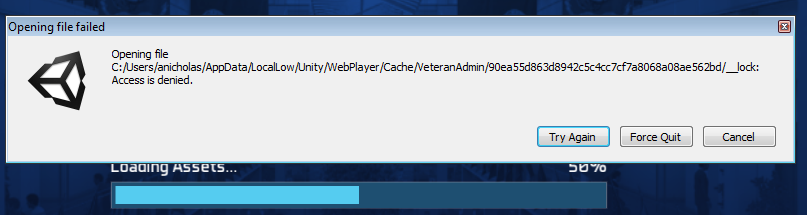
When this happens, the editor also outputs an error log : "GetApplication().MayUpdate()".
Now, I believe what is happening is that the webplayer is holding access to a cache file and is denying the editor access to the file, but am unsure as to why. To my knowledge we are releasing the assetBundle after loading from it. Also note that this is not an issue with multiple webplayer instances, and just seems to be the editor being extra verbose. The issue is mainly just a headache while debugging as I just have to constantly hit "Cancel" until I get through the loading process. Though I do worry if perhaps the assetbundles are not properly being released.
The project is currently running 5.1.3f1, though we are looking to update to 5.3.3 at some point. I'm running on Windows 7 Professional SP1.
Your answer