- Home /
Accessing float from dictionary
Hi Unity Community
I am using the generic dictionary to store a string [key] and a float [value], however I can’t seem to access it the float value by passing the string key.
I am sure the float values are present as they return properly when iterated over using the the key value pairs, so I must be trying to access the value wrong; can anyone enlighten me as to where this issue may be occurring?
Have tried a whole number of approaches available in reference documentation to no avail.
Many thanks in advance, Ryan
Dictionary declaration:
groupingsOrigin = new Dictionary.<String, float>();
for (var group : String in groupings)
{
var subDivLength = floorSizeX - floorSubdivisionSize;
floorSizeX -= floorSubdivisionSize;
var subDivXOrigin = subDivLength + (floorSubdivisionSize/2);
groupingsOrigin.Add(group, subDivXOrigin);
}
Debugs correct:
for (var group : KeyValuePair.<String, float> in groupingsOrigin)
{
var groupOrigin = groupingsOrigin.Values;
Debug.Log("Dictionary entry= " + " Group Name: " +group.Key + " " + " Group X Origin: " + group.Value);
}
Value retrieval issue: ('curSortField' being synonymous w/ the key string)
var curObjXPos : float = groupingsOrigin[curSortField]; //value of objSort dict matches the key of the groupingsOrigin dict
// var curObjXPos : float;
// groupingsOrigin.TryGetValue(curSortField, curObjXPos);
Issue returns:
CurObj moving to: CompilerGenerated.__BrowseImpSortPositionObj_positionObjects$callable1$137_61__
UnityEngine.Debug:Log(Object)
BrowseImpSortPositionObj:positionObjects(Dictionary`2) (at Assets/Scripts/MetaPipe_SceneBrowseScripts/BrowseImpSortPositionObj.js:137)
BrowseImpSortPositionObj:getPhotogramLocations(List`1) (at Assets/Scripts/MetaPipe_SceneBrowseScripts/BrowseImpSortPositionObj.js:83)
BrowseImpSortPositionObj:sortMode(List`1) (at Assets/Scripts/MetaPipe_SceneBrowseScripts/BrowseImpSortPositionObj.js:39)
$:MoveNext() (at Assets/Scripts/MetaPipe_SceneBrowseScripts/BrowseImportObj.js:132)
Question Update
Full script being used:
#pragma strict
//function used to sort imported objs by their sort field and position them in groups
import System.Linq;
import System.Xml;
import System.Collections.Generic;
var infoCont : ObjInfoControl;
//xml declarations
var xmlRoot : XmlNode;
//gui dependancies
var photogramLocationToggle : Toggle;
var floorPlane : GameObject; //floorplane objects sit on
var curPosObjects : List.<GameObject>;
var groupingsOrigin = Dictionary.<String, float>();
function sortMode(curBrowseObjects : List.<GameObject>) //determines what sort of sorting is requried
{
curPosObjects = curBrowseObjects;
if (photogramLocationToggle.isOn)
{
getPhotogramLocations(curPosObjects);
}
}
//Photogram etc might need their own script
function getPhotogramLocations (curPosObjects : List.<GameObject>) //used to determine number of locations in browse results
{
xmlRoot = infoCont.control.root;
var curObjName : String;
var objectPhotogramLocations : List.<String> = new List.<String>(); //will be used to count up number of locations in browse results
var objectLocationsDict = new Dictionary.<GameObject, String>();
Debug.Log("Positioning now");
for (var object : Object in curPosObjects)
{
var curObject = object as GameObject;
curObjName = curObject.name;
Debug.Log("Positioning: " + curObjName);
var curObjNode = xmlRoot.SelectSingleNode("MetaPipeObject[@name='"+ curObjName +"']");
var curLocationName = curObjNode.SelectSingleNode("./ModelInfo/PhotogramInfo/PhotogramLocation/PhotogramLocationName").InnerText;
Debug.Log(curObjName + " location: " + curLocationName);
objectLocationsDict.Add(curObject, curLocationName);
if (!objectPhotogramLocations.Contains(curLocationName)) //will only add location name to list if it doesn't already exist
{
objectPhotogramLocations.Add(curLocationName);
}
}
//sort the photogram groups reverse alphabetically to match origin calculations
objectPhotogramLocations = objectPhotogramLocations.OrderByDescending(function(curObjName) curObjName).ToList();
var photogramLocationCount : int = objectPhotogramLocations.Count;
Debug.Log("Total number of locations: " + photogramLocationCount);
findXOrigin(photogramLocationCount, objectPhotogramLocations); //find floor allocations for the individual groupings
positionObjects(objectLocationsDict); //move the objects into position
}
function findXOrigin(numberOfGroupings : int, groupings : List.<String>)
{
var floorPlaneCol = floorPlane.GetComponent(BoxCollider);
var floorSizeX = floorPlaneCol.size.x;
Debug.Log("floorSizeX: " + floorSizeX);
var floorSubdivisionSize = floorSizeX / numberOfGroupings;
Debug.Log("floorSubdivisionSize: " + floorSubdivisionSize);
groupingsOrigin = new Dictionary.<String, float>();
for (var group : String in groupings)
{
var subDivLength = floorSizeX - floorSubdivisionSize;
floorSizeX -= floorSubdivisionSize; //removes accounted for section from the overall size
var subDivXOrigin = subDivLength + (floorSubdivisionSize/2);
groupingsOrigin.Add(group, subDivXOrigin);
}
//Accessing values example
for (var group : KeyValuePair.<String, float> in groupingsOrigin)
{
var groupOrigin = groupingsOrigin.Values;
Debug.Log("Dictionary entry= " + " Group Name: " +group.Key + " " + " Group X Origin: " + group.Value);
}
for (var group : String in groupingsOrigin.Keys)
{
var groupOriginX = groupingsOrigin[group];
Debug.Log("Dictionary entry= " + " Group Name: " + group + " " + " Group X Origin: " + groupOriginX.ToString);
}
}
function positionObjects(objectSortDict : Dictionary.<GameObject, String>)
{
//assigns rb/coll components and moves objects into position
//var groupingsOrigin = Dictionary.<String, float>()
for (var browseObj : KeyValuePair.<GameObject, String> in objectSortDict)
{
var curObj : GameObject = browseObj.Key;
var curSortField : String = browseObj.Value;
Debug.Log("Dictionary entry= " + " Object Name: " + curObj.name + " " + " Location: " + curSortField);
var curObjXPos : float = groupingsOrigin[curSortField]; //value of objSort dict matches the key of the groupingsOrigin dict
// var curObjXPos : float;
// groupingsOrigin.TryGetValue(curSortField, curObjXPos);
curObj.transform.position.x = curObjXPos;
Debug.Log("CurObj moving to: " + curObjXPos.ToString);
}
}
I don't use Unityscript, but can't see anything obviously wrong with your logic.
The error appears to be complaining about "CurObj" - where/how is that defined? Likewise, how is the accessor curSortField defined?
Hi @tanoshimi, thanks for your quick response.
The 'Value retrieval issue' is occurring inside of the following function:
function positionObjects(objectSortDict : Dictionary.<GameObject, String>)
{
//assigns rb/coll components and moves objects into position
//var groupingsOrigin = Dictionary.<String, float>()
for (var object : $$anonymous$$eyValuePair.<GameObject, String> in objectSortDict)
{
var curObj : GameObject = object.$$anonymous$$ey;
var curSortField : String = object.Value;
Debug.Log("Dictionary entry= " + " Object Name: " + curObj.name + " " + " Location: " + curSortField);
var curObjXPos : float = groupingsOrigin[curSortField]; //value of objSort dict matches the key of the groupingsOrigin dict
// var curObjXPos : float;
// groupingsOrigin.TryGetValue(curSortField, curObjXPos);
curObj.transform.position.x = curObjXPos;
Debug.Log("CurObj moving to: " + curObjXPos.ToString);
}
}
Note: the recommended .TryGetValue method also does not work; suggestions?
Answer by RyanAchtenSoma · Nov 24, 2015 at 09:31 PM
Turns out the issue was being caused by an incorrect Debug.Log where .ToString was trying to be parsed in debugging sequences such as in:
Debug.Log("Dictionary entry= " + " Group Name: " + group + " " + " Group X Origin: " + groupOriginX.ToString);
Not the actual dictionary references themselves.
Cheers, Ryan
Answer by tanoshimi · Nov 22, 2015 at 09:24 AM
Just a guess, but object is a reserved keyword in most languages. You should try replacing your variable name with something else:
for (var myObject : KeyValuePair.<GameObject, String> in objectSortDict) {
var curObj : GameObject = myObject.Key;
var curSortField : String = myObject.Value;
....
Hi @tanoshimi, that's good to know; have changed the variable name but the problem seems to still occur.
It also arises when trying to debug.log the dictionary contents using the key index as opposed to the key value pairs.
i.e.
Works:
for (var group : $$anonymous$$eyValuePair.<String, float> in groupingsOrigin)
{
var groupOrigin = groupingsOrigin.Values;
Debug.Log("Dictionary entry= " + " Group Name: " +group.$$anonymous$$ey + " " + " Group X Origin: " + group.Value);
}
Does not work:
for (var group : String in groupingsOrigin.$$anonymous$$eys)
{
var groupOriginX = groupingsOrigin[group];
Debug.Log("Dictionary entry= " + " Group Name: " + group + " " + " Group X Origin: " + groupOriginX.ToString);
}
Will update my question to include the whole script being used. Thanks for all your help, Ryan.
Your answer

Follow this Question
Related Questions
Dictionary doesn't exist? 1 Answer
zero is not zero 2 Answers
Can I get a reference (not a copy) to a string from a script? 2 Answers
Reference to value type 1 Answer
JS: Dictionary is not a generic definition error... 3 Answers