- Home /
What is the best way to texture a Blender Model when working with Unity?
What is the least painful way of texturing blender models for use in unity?
Some background: I have experience with Blender, but I am relatively new to Unity. I just spent several hours tackling various problems with textures not showing up in unity, not obeying UV maps, randomly changing color etc. I'd like to know how I can texture a blender model for use in unity without ripping all my hair out. So far my attempts to texture the model entirely in blender have been extremely unsuccessful. Should I leave models blank in Blender and then texture them in unity? Should I use a single massive UV map for the entire model?
What is the tried and true method for texturing blender models for use in unity?
Answer by GoldGamerGod · May 12, 2013 at 12:23 AM
I use Blender,and the best way to do it as I seen is,in Blender,there are 2 ways to do this,both ways you must have a UV map ready,and textured in Gimp/Photoshop/Paint.net,or whatever you use,and just import the .blend file(Or .Obj) into Unity,and import the UV map with the textures on it,and drag it onto the model.Another way which works for me is to make the UV map,texture it,and just put it onto the model while INSIDE Blender,and re-import it to Unity.
Thats really the only ways,so if you can't see the textures,it would be a problem with your computer.
Thanks for replying, does this mean I cant use multiple UV mapped textures? Am I required to use a single all-encompassing UV map for my objects no matter how large the resulting texture file ends up?
For example say I need to create a large brick wall with graffiti on some small section, does that mean I can't just make a "brick" texture that I can tessellate and a graffiti texture I can place once, but what i need to do is create a massive texture with many many copies of the brick texture and the graffiti somewhere in the middle?
You need multiple materials to have multiple textures. Unity can handle six materials on an object for sure, and I don't know if there's a limit. Each material adds a draw call, though.
When you need multiple materials/textures for one object, you should then look into baking them into a texture atlas with blender, so that everything fits onto one texture. I think there maybe tools in the asset store to do this...check out $$anonymous$$esh Baker by Digital Opus.
When I use multiple UV maps,I most times have the model split up,like say you have a human,one is for say the head,which is UV mapped to only fit the head,and maybe one for the torso,this will allow greater detail,and allowing multiple UV maps,besides that,you would need to write a custom shader to fit multiple UV maps,but other then that,I am not sure.
If you do this,save each part you're using as the same model,and when you import a model,it'll be split into parts,and you can just drag a UV map into the model you want it to texture.
Ok, I'll look into custom shaders. Atm i'm just baking all my textures onto a single map which isnt really ideal space-wise but it'll have to do. Thanks for all the help everyone.
Your answer