- Home /
Problem is not reproducible or outdated
blur problem with terrain
i had unity 3d on my computer before and it worked great so i redownloaded it and now when i make a new project my terrain gets very blurry after i edit it or mess with it here is a video of what it is doing it should explain it better than i can with words and if anyone could tell me how to fix this problem i would love it and thank you in advance:confused
Answer by Waz · Jul 03, 2011 at 10:30 PM
On the Terrain's inspector, the last icon (gear wheel), change the Pixel Error. The higher the Pixel Error, the worse the terrain will look, but the more efficiently it is rendered.
It's more obvious what is going on if you set your Scene view to "Tex-Wire" instead of "Textured".
Answer by s1mps0ns · Nov 27, 2012 at 09:20 AM
Thanks it worked but yeah it is still a little bit blurry just on the texture pls help
Answer by Naageson95 · Jan 24, 2013 at 05:11 AM
if the terrain textures are still pixelated double click on a texture under the brush tab in the terrain tools and set it to 3 x 3 tiles and size your fps controller up a little and it shold look very good. it worked for me...i hope that helps. :-)
Answer by hu_man · Aug 09, 2013 at 06:03 PM
Hi, in Terrain settings You should played with base map distance. When You have camera close terrain You should have small BMD, and when camera is far away You shuld have bigger BMD values.
Answer by a-game · Dec 26, 2021 at 05:30 PM
look at your scane design page u will see top right menu camera setting it can be iso you can change it presb it can help you
Follow this Question
Related Questions
Pixel Art (Pixel Perfect) Terrain? 0 Answers
Terrain blurry.. (android) 2 Answers
My terrain textures are still horrible!! 3 Answers
Game View Blurry Vision 1 Answer
Terrain texture low quality 0 Answers